Introduction
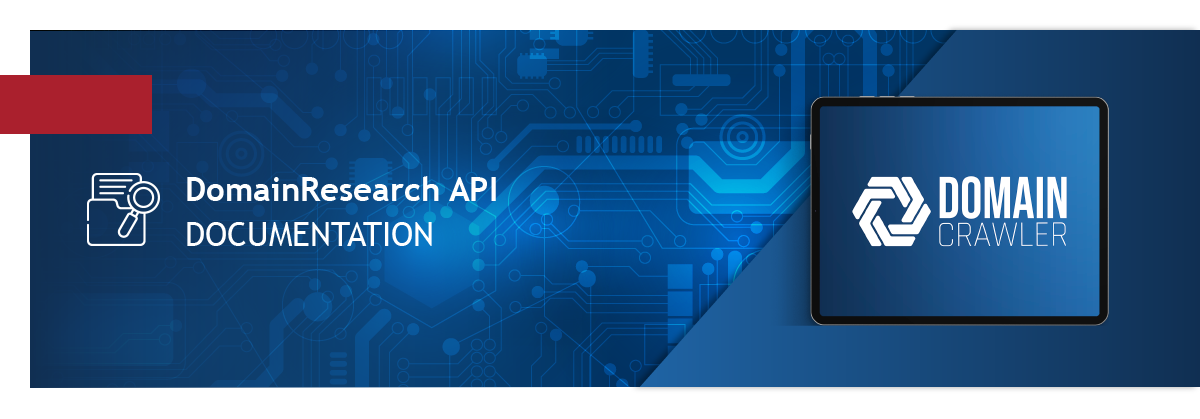
Welcome to the DomainResearch API documentation! By accessing our endpoints, you’ll get information on various domains in our database.
We have language bindings in Shell and Python! We’ll surely have some more soon:) On the right, you can see code examples and it is super easy to switch them using tabs in the top right.
Authentication
To authorize, pass the credentials with each request:
import requests
r = requests.get(
'https://api_endpoint_here/',
auth=('user', 'password'),
...)
curl -u "user:password" "https://api_endpoint_here/" ...
Or, use an authentication token instead in the HTTP header:
import requests
r = requests.get(
'https://api_endpoint_here/',
headers={"X-Auth-Token", "db7b9833"},
...)
curl -H "X-Auth-Token: db7b9833" "https://api_endpoint_here/" ...

DomainResearch API provides authentication by login/password and by using tokens. The second method is preferable if you want to share access to API via your own account, but don’t want to share a plain text password. You can create up to 5 authentication tokens on the My Account page.
Search endpoint
import requests
r = requests.post(
'https://app.domaincrawler.com/api/v2/search/',
auth=('user', 'password'),
json={
"query":
[
{
"field": "title",
"values":[
{
"query_type": "all_words",
"value": "airpods"
}
]
},
{
"field": "apps",
"values": [
{
"query_type": "eq",
"value": {
"categories": "Ecommerce",
"name": [
"OpenCart",
"Shopify"
]
}
}
]
},
{
"field": "tld",
"values": [
{
"query_type": "in",
"value": [
"com",
"shop"
]
}
],
}
],
"limit": 100,
"format": "json"
})
print(r.json())
curl -u "user:password" 'https://app.domaincrawler.com/api/v2/search/' \
-H "Content-Type: application/json" \
--data-raw '{
"format": "json",
"from": 0,
"limit": 100,
"query": [
{
"field": "title",
"values": [
{
"query_type": "all_words",
"value": "airpods"
}
]
},
{
"field": "apps",
"values": [
{
"query_type": "eq",
"value": {
"categories": "Ecommerce",
"name": [
"OpenCart",
"Shopify"
]
}
}
]
},
{
"field": "tld",
"values": [
{
"query_type": "in",
"value": [
"com",
"shop"
]
}
]
}
]
}'
The above command returns JSON structured like this:
{
"domains": [
{
"domain": "example.com",
"registration_date": "2020-05-30T16:37:37.000Z",
...
},
...
],
"tlds": {
"com": 22,
"store": 2
},
"total": 24
}

Description
This is the main endpoint for searching through the data. It returns domains list for the given search query.
HTTP Request
POST https://app.domaincrawler.com/api/v2/search/
JSON parameters
| Parameter | Value | Description |
|---|---|---|
| query | {object with filters} | Put desired filters here. See below for the detailed description about each filter. |
| limit | 100 | Set the limit for the results. Put 0 to disable limit. |
| format | “csv”, “json”, “xlsx” | Specify the response format. |
| historical | true, false | Optional. Specify if you want to search though old historical records |
| fields | [array of strings] | Optional. Specify output fields. |
| sort | string | Optional. Defaults to domain |
Output fields
// An example of output fields
"fields": [
"dns",
"registrar",
"registrant",
"rc"
]
// An example of output fields as a port of a whole request payload
{
"fields": [
"dns",
"registrar",
"registrant",
"rc"
],
"sort": "registrar",
"format": "json",
"from": 0,
"limit": 100,
"query": [
...
]
}
You can choose what fields should be present in a response. domain is always included
Default output fields:
- dns
- registrar
- registrant
- registrant_organization
- rc (equal to Redirect)
All available output fields:
- tld
- parked
- developed
- dmarc_exists
- whois_exists
- web_usage
- registration_date
- expiration_date
- last_update_date
- created_at_utc (equal to Addition Date)
- apps
- final_tld
- final_sld
- final_domain
- dns
- dnssec
- cert_info
- status
- reseller
- registrar
- registrar_abuse_email
- registrar_abuse_phone
- registrar_id
- registrar_abuse_email
- registrar_abuse_phone
- registrant
- registrant_organization
- registrant_phone
- registrant_fax
- registrant_email
- registrant_country
- registrant_city
- registrant_street
- registrant_state
- registrant_postal_code
- admin_name
- admin_organization
- admin_phone
- admin_fax
- admin_email
- admin_country
- admin_city
- admin_state
- admin_postal_code
- admin_street
- tech_name
- tech_organization
- tech_phone
- tech_fax
- tech_email
- tech_country
- tech_city
- tech_state
- tech_postal_code
- tech_street
- billing_name
- billing_organization
- billing_phone
- billing_fax
- billing_email
- billing_country
- billing_city
- billing_state
- billing_postal_code
- billing_street
- registry_domain_status
- rc (equal to Redirect)
- asn
- aso
- geo
- program (equal to Google Analytics/Google Ads/Hubspot/Bing UET/Cloudflare Web Analytics/Hotjar Tracking/DRID)
- html_tags
- protocol (HTTP or HTTPS protocol our crawlers used to access a website)
Sorting
// An example of sorting by registrar
"sort": "registrar"
// An example of sorting as a port of a whole request payload
{
"fields": [
"dns",
"registrar",
"registrant",
"rc"
],
"sort": "registrar",
"format": "json",
"from": 0,
"limit": 100,
"query": [
...
]
}
You can specify a field to sort results by.
To sort in descending order, put - in the beginning, e.g. -registration_date.
Defaults to domain.
Available fields to sort by:
- domain
- tld
- registration_date
- expiration_date
- last_update_date
- created_at_utc
- status
- registrar
- registrar_id
- registrant
- registrant_organization
- registrant_phone
- registrant_fax
- registrant_email
- registrant_country
- registrant_state
- registrant_city
- registrant_street
- registrant_postal_code
- admin_name
- admin_organization
- admin_phone
- admin_fax
- admin_email
- admin_country
- admin_city
- admin_state
- admin_postal_code
- admin_street
- tech_name
- tech_organization
- tech_phone
- tech_fax
- tech_email
- tech_country
- tech_city
- tech_state
- tech_postal_code
- tech_street
- billing_name
- billing_organization
- billing_phone
- billing_fax
- billing_email
- billing_country
- billing_city
- billing_state
- billing_postal_code
- billing_street
- asn
- aso
- geo
Extra options
Some filters support additional search options.
To use them, add extra_options object in filter values.
Fuzzy search
This option allows for search of strings that slightly differ from the specified string.
An edit distance is the number of one-character changes needed to turn one term into another. These changes can include:
- Changing a character (box → fox)
- Removing a character (black → lack)
- Inserting a character (sic → sick)
- Transposing two adjacent characters (act → cat)
{
"extra_options": [
{
"edit_distance": "Auto", // can be "Auto", 1, or 2
"name": "fuzzy_search",
"value": true
}
]
}
// Example for HTML Content filter
{
"field": "html_content",
"values": [
{
"query_type": "all_words",
"value": "airpods",
"extra_options": [
{
"edit_distance": "Auto",
"name": "fuzzy_search",
"value": true
}
]
}
]
}
HTML Content Filter
{
"field": "html_content", // filter name
"values": [ // specify one or more filter values. All values are combined with AND operator
{
"query_type": "all_words",
"value": "airpods"
},
...
]
}
This filter allows full-text search in website Title, Meta Description, Meta Keywords, H1 Text.
| query_type | description |
|---|---|
| eq | if you want to search for exact match |
| contains | if you want to search for domains that contain a specified string in this field |
| exclude | if you want to exclude results that contain a given value in this field |
| starts_with | if you want to search for domains that starts with a specified string in this field |
| ends_with | if you want to search for domains that end with a specified string in this field |
| all_words | if you want to search for the all words from the given value |
| any_word | if you want to search for any word from the given value |
| exact_phrase | if you want to search for an exact phrase from the given value |
| regex | if you want to search this field with a specified regular expression |
| wildcard | if you want to search this field with a specified wildcard |
| has_value | if you want to show only websites that has/doesn’t have a value for this field. Accepts boolean values |
For eq, all_words and any_word query type it supports fuzzy search.
HTML Language Filter
{
"field": "html_lang", // filter name
"values": [ // specify one or more filter values. All values are combined with AND operator
{
"query_type": "all_words",
"value": "en"
},
...
]
}
This filter allows full-text search in website HTML Language.
| query_type | description |
|---|---|
| eq | if you want to search for exact match |
| contains | if you want to search for domains that contain a specified string in this field |
| exclude | if you want to exclude results that contain a given value in this field |
| starts_with | if you want to search for domains that starts with a specified string in this field |
| ends_with | if you want to search for domains that end with a specified string in this field |
| all_words | if you want to search for the all words from the given value |
| any_word | if you want to search for any word from the given value |
| exact_phrase | if you want to search for an exact phrase from the given value |
| regex | if you want to search this field with a specified regular expression |
| wildcard | if you want to search this field with a specified wildcard |
| has_value | if you want to show only websites that has/doesn’t have a value for this field. Accepts boolean values |
For eq, all_words and any_word query type it supports fuzzy search.
Title Filter
{
"field": "title", // filter name
"values": [ // specify one or more filter values. All values are combined with AND operator
{
"query_type": "all_words",
"value": "airpods"
},
...
]
}
This filter allows full-text search in website Title.
| query_type | description |
|---|---|
| eq | if you want to search for exact match |
| contains | if you want to search for domains that contain a specified string in this field |
| exclude | if you want to exclude results that contain a given value in this field |
| starts_with | if you want to search for domains that starts with a specified string in this field |
| ends_with | if you want to search for domains that end with a specified string in this field |
| all_words | if you want to search for the all words from the given value |
| any_word | if you want to search for any word from the given value |
| exact_phrase | if you want to search for an exact phrase from the given value |
| regex | if you want to search this field with a specified regular expression |
| wildcard | if you want to search this field with a specified wildcard |
| has_value | if you want to show only websites that has/doesn’t have a value for this field. Accepts boolean values |
For eq, all_words and any_word query type it supports fuzzy search.
Social Media Links Filter
{
"field": "social_media_links", // filter name
"values": [ // specify one or more filter values. All values are combined with AND operator
{
"query_type": "all_words",
"value": "airpods"
},
...
]
}
This filter allows full-text search in website Title.
| query_type | description |
|---|---|
| eq | if you want to search for exact match |
| contains | if you want to search for domains that contain a specified string in this field |
| exclude | if you want to exclude results that contain a given value in this field |
| starts_with | if you want to search for domains that starts with a specified string in this field |
| ends_with | if you want to search for domains that end with a specified string in this field |
| all_words | if you want to search for the all words from the given value |
| any_word | if you want to search for any word from the given value |
| exact_phrase | if you want to search for an exact phrase from the given value |
| regex | if you want to search this field with a specified regular expression |
| wildcard | if you want to search this field with a specified wildcard |
| has_value | if you want to show only websites that has/doesn’t have a value for this field. Accepts boolean values |
For eq, all_words and any_word query type it supports fuzzy search.
Meta Keywords Filter
{
"field": "meta_keywords", // filter name
"values": [ // specify one or more filter values. All values are combined with AND operator
{
"query_type": "all_words",
"value": "airpods"
},
...
]
}
This filter allows full-text search in website Meta Keywords.
| query_type | description |
|---|---|
| eq | if you want to search for exact match |
| contains | if you want to search for domains that contain a specified string in this field |
| exclude | if you want to exclude results that contain a given value in this field |
| starts_with | if you want to search for domains that starts with a specified string in this field |
| ends_with | if you want to search for domains that end with a specified string in this field |
| all_words | if you want to search for the all words from the given value |
| any_word | if you want to search for any word from the given value |
| exact_phrase | if you want to search for an exact phrase from the given value |
| regex | if you want to search this field with a specified regular expression |
| wildcard | if you want to search this field with a specified wildcard |
| has_value | if you want to show only websites that has/doesn’t have a value for this field. Accepts boolean values |
For eq, all_words and any_word query type it supports fuzzy search.
Meta Description Filter
{
"field": "meta_description", // filter name
"values": [ // specify one or more filter values. All values are combined with AND operator
{
"query_type": "all_words",
"value": "airpods"
},
...
]
}
This filter allows full-text search in website Meta Description.
| query_type | description |
|---|---|
| eq | if you want to search for exact match |
| contains | if you want to search for domains that contain a specified string in this field |
| exclude | if you want to exclude results that contain a given value in this field |
| starts_with | if you want to search for domains that starts with a specified string in this field |
| ends_with | if you want to search for domains that end with a specified string in this field |
| all_words | if you want to search for the all words from the given value |
| any_word | if you want to search for any word from the given value |
| exact_phrase | if you want to search for an exact phrase from the given value |
| regex | if you want to search this field with a specified regular expression |
| wildcard | if you want to search this field with a specified wildcard |
| has_value | if you want to show only websites that has/doesn’t have a value for this field. Accepts boolean values |
For eq, all_words and any_word query type it supports fuzzy search.
Meta Author Filter
{
"field": "meta_author", // filter name
"values": [ // specify one or more filter values. All values are combined with AND operator
{
"query_type": "exact_phrase",
"value": "Michael Scott"
},
...
]
}
This filter allows full-text search in website Meta Author.
| query_type | description |
|---|---|
| eq | if you want to search for exact match |
| contains | if you want to search for domains that contain a specified string in this field |
| exclude | if you want to exclude results that contain a given value in this field |
| starts_with | if you want to search for domains that starts with a specified string in this field |
| ends_with | if you want to search for domains that end with a specified string in this field |
| all_words | if you want to search for the all words from the given value |
| any_word | if you want to search for any word from the given value |
| exact_phrase | if you want to search for an exact phrase from the given value |
| regex | if you want to search this field with a specified regular expression |
| wildcard | if you want to search this field with a specified wildcard |
| has_value | if you want to show only websites that has/doesn’t have a value for this field. Accepts boolean values |
For eq, all_words and any_word query type it supports fuzzy search.
Meta Content Language
{
"field": "meta_content_language", // filter name
"values": [ // specify one or more filter values. All values are combined with AND operator
{
"query_type": "exact_phrase",
"value": "sv-se"
},
...
]
}
This filter allows full-text search in website Meta Content Language.
| query_type | description |
|---|---|
| eq | if you want to search for exact match |
| contains | if you want to search for domains that contain a specified string in this field |
| exclude | if you want to exclude results that contain a given value in this field |
| starts_with | if you want to search for domains that starts with a specified string in this field |
| ends_with | if you want to search for domains that end with a specified string in this field |
| all_words | if you want to search for the all words from the given value |
| any_word | if you want to search for any word from the given value |
| exact_phrase | if you want to search for an exact phrase from the given value |
| regex | if you want to search this field with a specified regular expression |
| wildcard | if you want to search this field with a specified wildcard |
| has_value | if you want to show only websites that has/doesn’t have a value for this field. Accepts boolean values |
For eq, all_words and any_word query type it supports fuzzy search.
Meta Subject
{
"field": "meta_subject", // filter name
"values": [ // specify one or more filter values. All values are combined with AND operator
{
"query_type": "exact_phrase",
"value": "gifts"
},
...
]
}
This filter allows full-text search in website Meta Subject.
| query_type | description |
|---|---|
| eq | if you want to search for exact match |
| contains | if you want to search for domains that contain a specified string in this field |
| exclude | if you want to exclude results that contain a given value in this field |
| starts_with | if you want to search for domains that starts with a specified string in this field |
| ends_with | if you want to search for domains that end with a specified string in this field |
| all_words | if you want to search for the all words from the given value |
| any_word | if you want to search for any word from the given value |
| exact_phrase | if you want to search for an exact phrase from the given value |
| regex | if you want to search this field with a specified regular expression |
| wildcard | if you want to search this field with a specified wildcard |
| has_value | if you want to show only websites that has/doesn’t have a value for this field. Accepts boolean values |
For eq, all_words and any_word query type it supports fuzzy search.
Meta Copyright
{
"field": "meta_copyright", // filter name
"values": [ // specify one or more filter values. All values are combined with AND operator
{
"query_type": "exact_phrase",
"value": "OVHcloud"
},
...
]
}
This filter allows full-text search in website Meta Copyright.
| query_type | description |
|---|---|
| eq | if you want to search for exact match |
| contains | if you want to search for domains that contain a specified string in this field |
| exclude | if you want to exclude results that contain a given value in this field |
| starts_with | if you want to search for domains that starts with a specified string in this field |
| ends_with | if you want to search for domains that end with a specified string in this field |
| all_words | if you want to search for the all words from the given value |
| any_word | if you want to search for any word from the given value |
| exact_phrase | if you want to search for an exact phrase from the given value |
| regex | if you want to search this field with a specified regular expression |
| wildcard | if you want to search this field with a specified wildcard |
| has_value | if you want to show only websites that has/doesn’t have a value for this field. Accepts boolean values |
For eq, all_words and any_word query type it supports fuzzy search.
Meta Abstract
{
"field": "meta_abstract", // filter name
"values": [ // specify one or more filter values. All values are combined with AND operator
{
"query_type": "exact_phrase",
"value": "Cheap Domains"
},
...
]
}
This filter allows full-text search in website Meta Abstract.
| query_type | description |
|---|---|
| eq | if you want to search for exact match |
| contains | if you want to search for domains that contain a specified string in this field |
| exclude | if you want to exclude results that contain a given value in this field |
| starts_with | if you want to search for domains that starts with a specified string in this field |
| ends_with | if you want to search for domains that end with a specified string in this field |
| all_words | if you want to search for the all words from the given value |
| any_word | if you want to search for any word from the given value |
| exact_phrase | if you want to search for an exact phrase from the given value |
| regex | if you want to search this field with a specified regular expression |
| wildcard | if you want to search this field with a specified wildcard |
| has_value | if you want to show only websites that has/doesn’t have a value for this field. Accepts boolean values |
For eq, all_words and any_word query type it supports fuzzy search.
Meta Summary
{
"field": "meta_summary", // filter name
"values": [ // specify one or more filter values. All values are combined with AND operator
{
"query_type": "exact_phrase",
"value": "Full-Stack Web Development"
},
...
]
}
This filter allows full-text search in website Meta Summary.
| query_type | description |
|---|---|
| eq | if you want to search for exact match |
| contains | if you want to search for domains that contain a specified string in this field |
| exclude | if you want to exclude results that contain a given value in this field |
| starts_with | if you want to search for domains that starts with a specified string in this field |
| ends_with | if you want to search for domains that end with a specified string in this field |
| all_words | if you want to search for the all words from the given value |
| any_word | if you want to search for any word from the given value |
| exact_phrase | if you want to search for an exact phrase from the given value |
| regex | if you want to search this field with a specified regular expression |
| wildcard | if you want to search this field with a specified wildcard |
| has_value | if you want to show only websites that has/doesn’t have a value for this field. Accepts boolean values |
For eq, all_words and any_word query type it supports fuzzy search.
Meta Classification
{
"field": "meta_classification", // filter name
"values": [ // specify one or more filter values. All values are combined with AND operator
{
"query_type": "exact_phrase",
"value": "Government"
},
...
]
}
This filter allows full-text search in website Meta Classification.
| query_type | description |
|---|---|
| eq | if you want to search for exact match |
| contains | if you want to search for domains that contain a specified string in this field |
| exclude | if you want to exclude results that contain a given value in this field |
| starts_with | if you want to search for domains that starts with a specified string in this field |
| ends_with | if you want to search for domains that end with a specified string in this field |
| all_words | if you want to search for the all words from the given value |
| any_word | if you want to search for any word from the given value |
| exact_phrase | if you want to search for an exact phrase from the given value |
| regex | if you want to search this field with a specified regular expression |
| wildcard | if you want to search this field with a specified wildcard |
| has_value | if you want to show only websites that has/doesn’t have a value for this field. Accepts boolean values |
For eq, all_words and any_word query type it supports fuzzy search.
Meta Owner
{
"field": "meta_owner", // filter name
"values": [ // specify one or more filter values. All values are combined with AND operator
{
"query_type": "exact_phrase",
"value": "ACTIVE 24, s.r.o."
},
...
]
}
This filter allows full-text search in website Meta Owner.
| query_type | description |
|---|---|
| eq | if you want to search for exact match |
| contains | if you want to search for domains that contain a specified string in this field |
| exclude | if you want to exclude results that contain a given value in this field |
| starts_with | if you want to search for domains that starts with a specified string in this field |
| ends_with | if you want to search for domains that end with a specified string in this field |
| all_words | if you want to search for the all words from the given value |
| any_word | if you want to search for any word from the given value |
| exact_phrase | if you want to search for an exact phrase from the given value |
| regex | if you want to search this field with a specified regular expression |
| wildcard | if you want to search this field with a specified wildcard |
| has_value | if you want to show only websites that has/doesn’t have a value for this field. Accepts boolean values |
For eq, all_words and any_word query type it supports fuzzy search.
Meta Pagename
{
"field": "meta_pagename", // filter name
"values": [ // specify one or more filter values. All values are combined with AND operator
{
"query_type": "exact_phrase",
"value": "home"
},
...
]
}
This filter allows full-text search in website Meta Pagename.
| query_type | description |
|---|---|
| eq | if you want to search for exact match |
| contains | if you want to search for domains that contain a specified string in this field |
| exclude | if you want to exclude results that contain a given value in this field |
| starts_with | if you want to search for domains that starts with a specified string in this field |
| ends_with | if you want to search for domains that end with a specified string in this field |
| all_words | if you want to search for the all words from the given value |
| any_word | if you want to search for any word from the given value |
| exact_phrase | if you want to search for an exact phrase from the given value |
| regex | if you want to search this field with a specified regular expression |
| wildcard | if you want to search this field with a specified wildcard |
| has_value | if you want to show only websites that has/doesn’t have a value for this field. Accepts boolean values |
For eq, all_words and any_word query type it supports fuzzy search.
Meta Category
{
"field": "meta_category", // filter name
"values": [ // specify one or more filter values. All values are combined with AND operator
{
"query_type": "exact_phrase",
"value": "Article"
},
...
]
}
This filter allows full-text search in website Meta Category.
| query_type | description |
|---|---|
| eq | if you want to search for exact match |
| contains | if you want to search for domains that contain a specified string in this field |
| exclude | if you want to exclude results that contain a given value in this field |
| starts_with | if you want to search for domains that starts with a specified string in this field |
| ends_with | if you want to search for domains that end with a specified string in this field |
| all_words | if you want to search for the all words from the given value |
| any_word | if you want to search for any word from the given value |
| exact_phrase | if you want to search for an exact phrase from the given value |
| regex | if you want to search this field with a specified regular expression |
| wildcard | if you want to search this field with a specified wildcard |
| has_value | if you want to show only websites that has/doesn’t have a value for this field. Accepts boolean values |
For eq, all_words and any_word query type it supports fuzzy search.
Meta Coverage
{
"field": "meta_coverage", // filter name
"values": [ // specify one or more filter values. All values are combined with AND operator
{
"query_type": "exact_phrase",
"value": "Worldwide"
},
...
]
}
This filter allows full-text search in website Meta Coverage.
| query_type | description |
|---|---|
| eq | if you want to search for exact match |
| contains | if you want to search for domains that contain a specified string in this field |
| exclude | if you want to exclude results that contain a given value in this field |
| starts_with | if you want to search for domains that starts with a specified string in this field |
| ends_with | if you want to search for domains that end with a specified string in this field |
| all_words | if you want to search for the all words from the given value |
| any_word | if you want to search for any word from the given value |
| exact_phrase | if you want to search for an exact phrase from the given value |
| regex | if you want to search this field with a specified regular expression |
| wildcard | if you want to search this field with a specified wildcard |
| has_value | if you want to show only websites that has/doesn’t have a value for this field. Accepts boolean values |
For eq, all_words and any_word query type it supports fuzzy search.
Meta Distribution
{
"field": "meta_distribution", // filter name
"values": [ // specify one or more filter values. All values are combined with AND operator
{
"query_type": "exact_phrase",
"value": "Global"
},
...
]
}
This filter allows full-text search in website Meta Distribution.
| query_type | description |
|---|---|
| eq | if you want to search for exact match |
| contains | if you want to search for domains that contain a specified string in this field |
| exclude | if you want to exclude results that contain a given value in this field |
| starts_with | if you want to search for domains that starts with a specified string in this field |
| ends_with | if you want to search for domains that end with a specified string in this field |
| all_words | if you want to search for the all words from the given value |
| any_word | if you want to search for any word from the given value |
| exact_phrase | if you want to search for an exact phrase from the given value |
| regex | if you want to search this field with a specified regular expression |
| wildcard | if you want to search this field with a specified wildcard |
| has_value | if you want to show only websites that has/doesn’t have a value for this field. Accepts boolean values |
For eq, all_words and any_word query type it supports fuzzy search.
Meta Subtitle
{
"field": "meta_subtitle", // filter name
"values": [ // specify one or more filter values. All values are combined with AND operator
{
"query_type": "exact_phrase",
"value": "Create a website"
},
...
]
}
This filter allows full-text search in website Meta Subtitle.
| query_type | description |
|---|---|
| eq | if you want to search for exact match |
| contains | if you want to search for domains that contain a specified string in this field |
| exclude | if you want to exclude results that contain a given value in this field |
| starts_with | if you want to search for domains that starts with a specified string in this field |
| ends_with | if you want to search for domains that end with a specified string in this field |
| all_words | if you want to search for the all words from the given value |
| any_word | if you want to search for any word from the given value |
| exact_phrase | if you want to search for an exact phrase from the given value |
| regex | if you want to search this field with a specified regular expression |
| wildcard | if you want to search this field with a specified wildcard |
| has_value | if you want to show only websites that has/doesn’t have a value for this field. Accepts boolean values |
For eq, all_words and any_word query type it supports fuzzy search.
Meta DC
{
"field": "meta_dc_title", // filter name
"values": [ // specify one or more filter values. All values are combined with AND operator
{
"query_type": "exact_phrase",
"value": "Poker Online"
},
...
]
}
This filter allows full-text search in website Meta DC.
| query_type | description |
|---|---|
| eq | if you want to search for exact match |
| contains | if you want to search for domains that contain a specified string in this field |
| exclude | if you want to exclude results that contain a given value in this field |
| starts_with | if you want to search for domains that starts with a specified string in this field |
| ends_with | if you want to search for domains that end with a specified string in this field |
| all_words | if you want to search for the all words from the given value |
| any_word | if you want to search for any word from the given value |
| exact_phrase | if you want to search for an exact phrase from the given value |
| regex | if you want to search this field with a specified regular expression |
| wildcard | if you want to search this field with a specified wildcard |
| has_value | if you want to show only websites that has/doesn’t have a value for this field. Accepts boolean values |
For eq, all_words and any_word query type it supports fuzzy search.
Meta Medium
{
"field": "meta_medium", // filter name
"values": [ // specify one or more filter values. All values are combined with AND operator
{
"query_type": "exact_phrase",
"value": "news"
},
...
]
}
This filter allows full-text search in website Meta Medium.
| query_type | description |
|---|---|
| eq | if you want to search for exact match |
| contains | if you want to search for domains that contain a specified string in this field |
| exclude | if you want to exclude results that contain a given value in this field |
| starts_with | if you want to search for domains that starts with a specified string in this field |
| ends_with | if you want to search for domains that end with a specified string in this field |
| all_words | if you want to search for the all words from the given value |
| any_word | if you want to search for any word from the given value |
| exact_phrase | if you want to search for an exact phrase from the given value |
| regex | if you want to search this field with a specified regular expression |
| wildcard | if you want to search this field with a specified wildcard |
| has_value | if you want to show only websites that has/doesn’t have a value for this field. Accepts boolean values |
For eq, all_words and any_word query type it supports fuzzy search.
Meta OpenGraph Title
{
"field": "meta_og_title", // filter name
"values": [ // specify one or more filter values. All values are combined with AND operator
{
"query_type": "exact_phrase",
"value": "Home"
},
...
]
}
This filter allows full-text search in website Meta OpenGraph Title.
| query_type | description |
|---|---|
| eq | if you want to search for exact match |
| contains | if you want to search for domains that contain a specified string in this field |
| exclude | if you want to exclude results that contain a given value in this field |
| starts_with | if you want to search for domains that starts with a specified string in this field |
| ends_with | if you want to search for domains that end with a specified string in this field |
| all_words | if you want to search for the all words from the given value |
| any_word | if you want to search for any word from the given value |
| exact_phrase | if you want to search for an exact phrase from the given value |
| regex | if you want to search this field with a specified regular expression |
| wildcard | if you want to search this field with a specified wildcard |
| has_value | if you want to show only websites that has/doesn’t have a value for this field. Accepts boolean values |
For eq, all_words and any_word query type it supports fuzzy search.
Meta OpenGraph Type
{
"field": "meta_og_type", // filter name
"values": [ // specify one or more filter values. All values are combined with AND operator
{
"query_type": "exact_phrase",
"value": "website"
},
...
]
}
This filter allows full-text search in website Meta OpenGraph Type.
| query_type | description |
|---|---|
| eq | if you want to search for exact match |
| contains | if you want to search for domains that contain a specified string in this field |
| exclude | if you want to exclude results that contain a given value in this field |
| starts_with | if you want to search for domains that starts with a specified string in this field |
| ends_with | if you want to search for domains that end with a specified string in this field |
| all_words | if you want to search for the all words from the given value |
| any_word | if you want to search for any word from the given value |
| exact_phrase | if you want to search for an exact phrase from the given value |
| regex | if you want to search this field with a specified regular expression |
| wildcard | if you want to search this field with a specified wildcard |
| has_value | if you want to show only websites that has/doesn’t have a value for this field. Accepts boolean values |
For eq, all_words and any_word query type it supports fuzzy search.
Meta OpenGraph Site Name
{
"field": "meta_og_site_name", // filter name
"values": [ // specify one or more filter values. All values are combined with AND operator
{
"query_type": "exact_phrase",
"value": "My Store"
},
...
]
}
This filter allows full-text search in website Meta OpenGraph Site Name.
| query_type | description |
|---|---|
| eq | if you want to search for exact match |
| contains | if you want to search for domains that contain a specified string in this field |
| exclude | if you want to exclude results that contain a given value in this field |
| starts_with | if you want to search for domains that starts with a specified string in this field |
| ends_with | if you want to search for domains that end with a specified string in this field |
| all_words | if you want to search for the all words from the given value |
| any_word | if you want to search for any word from the given value |
| exact_phrase | if you want to search for an exact phrase from the given value |
| regex | if you want to search this field with a specified regular expression |
| wildcard | if you want to search this field with a specified wildcard |
| has_value | if you want to show only websites that has/doesn’t have a value for this field. Accepts boolean values |
For eq, all_words and any_word query type it supports fuzzy search.
Meta OpenGraph Description
{
"field": "meta_og_description", // filter name
"values": [ // specify one or more filter values. All values are combined with AND operator
{
"query_type": "exact_phrase",
"value": "My WordPress Blog"
},
...
]
}
This filter allows full-text search in website Meta OpenGraph Description.
| query_type | description |
|---|---|
| eq | if you want to search for exact match |
| contains | if you want to search for domains that contain a specified string in this field |
| exclude | if you want to exclude results that contain a given value in this field |
| starts_with | if you want to search for domains that starts with a specified string in this field |
| ends_with | if you want to search for domains that end with a specified string in this field |
| all_words | if you want to search for the all words from the given value |
| any_word | if you want to search for any word from the given value |
| exact_phrase | if you want to search for an exact phrase from the given value |
| regex | if you want to search this field with a specified regular expression |
| wildcard | if you want to search this field with a specified wildcard |
| has_value | if you want to show only websites that has/doesn’t have a value for this field. Accepts boolean values |
For eq, all_words and any_word query type it supports fuzzy search.
Meta OpenGraph Email
{
"field": "meta_og_email", // filter name
"values": [ // specify one or more filter values. All values are combined with AND operator
{
"query_type": "exact_phrase",
"value": "info@hanai-office.org"
},
...
]
}
This filter allows full-text search in website Meta OpenGraph Email.
| query_type | description |
|---|---|
| eq | if you want to search for exact match |
| contains | if you want to search for domains that contain a specified string in this field |
| exclude | if you want to exclude results that contain a given value in this field |
| starts_with | if you want to search for domains that starts with a specified string in this field |
| ends_with | if you want to search for domains that end with a specified string in this field |
| all_words | if you want to search for the all words from the given value |
| any_word | if you want to search for any word from the given value |
| exact_phrase | if you want to search for an exact phrase from the given value |
| regex | if you want to search this field with a specified regular expression |
| wildcard | if you want to search this field with a specified wildcard |
| has_value | if you want to show only websites that has/doesn’t have a value for this field. Accepts boolean values |
For eq, all_words and any_word query type it supports fuzzy search.
Meta OpenGraph Phone Number
{
"field": "meta_og_phone_number", // filter name
"values": [ // specify one or more filter values. All values are combined with AND operator
{
"query_type": "exact_phrase",
"value": "+421944710610"
},
...
]
}
This filter allows full-text search in website Meta OpenGraph Phone Number.
| query_type | description |
|---|---|
| eq | if you want to search for exact match |
| contains | if you want to search for domains that contain a specified string in this field |
| exclude | if you want to exclude results that contain a given value in this field |
| starts_with | if you want to search for domains that starts with a specified string in this field |
| ends_with | if you want to search for domains that end with a specified string in this field |
| all_words | if you want to search for the all words from the given value |
| any_word | if you want to search for any word from the given value |
| exact_phrase | if you want to search for an exact phrase from the given value |
| regex | if you want to search this field with a specified regular expression |
| wildcard | if you want to search this field with a specified wildcard |
| has_value | if you want to show only websites that has/doesn’t have a value for this field. Accepts boolean values |
For eq, all_words and any_word query type it supports fuzzy search.
Meta OpenGraph Fax Number
{
"field": "meta_og_fax_number", // filter name
"values": [ // specify one or more filter values. All values are combined with AND operator
{
"query_type": "exact_phrase",
"value": "+498215085951"
},
...
]
}
This filter allows full-text search in website Meta OpenGraph Fax Number.
| query_type | description |
|---|---|
| eq | if you want to search for exact match |
| contains | if you want to search for domains that contain a specified string in this field |
| exclude | if you want to exclude results that contain a given value in this field |
| starts_with | if you want to search for domains that starts with a specified string in this field |
| ends_with | if you want to search for domains that end with a specified string in this field |
| all_words | if you want to search for the all words from the given value |
| any_word | if you want to search for any word from the given value |
| exact_phrase | if you want to search for an exact phrase from the given value |
| regex | if you want to search this field with a specified regular expression |
| wildcard | if you want to search this field with a specified wildcard |
| has_value | if you want to show only websites that has/doesn’t have a value for this field. Accepts boolean values |
For eq, all_words and any_word query type it supports fuzzy search.
Meta OpenGraph Latitude
{
"field": "meta_og_latitude", // filter name
"values": [ // specify one or more filter values. All values are combined with AND operator
{
"query_type": "exact_phrase",
"value": "52.6562100"
},
...
]
}
This filter allows full-text search in website Meta OpenGraph Latitude.
| query_type | description |
|---|---|
| eq | if you want to search for exact match |
| contains | if you want to search for domains that contain a specified string in this field |
| exclude | if you want to exclude results that contain a given value in this field |
| starts_with | if you want to search for domains that starts with a specified string in this field |
| ends_with | if you want to search for domains that end with a specified string in this field |
| all_words | if you want to search for the all words from the given value |
| any_word | if you want to search for any word from the given value |
| exact_phrase | if you want to search for an exact phrase from the given value |
| regex | if you want to search this field with a specified regular expression |
| wildcard | if you want to search this field with a specified wildcard |
| has_value | if you want to show only websites that has/doesn’t have a value for this field. Accepts boolean values |
For eq, all_words and any_word query type it supports fuzzy search.
Meta OpenGraph Longitude
{
"field": "meta_og_longitude", // filter name
"values": [ // specify one or more filter values. All values are combined with AND operator
{
"query_type": "exact_phrase",
"value": "13.7803300"
},
...
]
}
This filter allows full-text search in website Meta OpenGraph Longitude.
| query_type | description |
|---|---|
| eq | if you want to search for exact match |
| contains | if you want to search for domains that contain a specified string in this field |
| exclude | if you want to exclude results that contain a given value in this field |
| starts_with | if you want to search for domains that starts with a specified string in this field |
| ends_with | if you want to search for domains that end with a specified string in this field |
| all_words | if you want to search for the all words from the given value |
| any_word | if you want to search for any word from the given value |
| exact_phrase | if you want to search for an exact phrase from the given value |
| regex | if you want to search this field with a specified regular expression |
| wildcard | if you want to search this field with a specified wildcard |
| has_value | if you want to show only websites that has/doesn’t have a value for this field. Accepts boolean values |
For eq, all_words and any_word query type it supports fuzzy search.
Meta OpenGraph Street Address
{
"field": "meta_og_street_address", // filter name
"values": [ // specify one or more filter values. All values are combined with AND operator
{
"query_type": "exact_phrase",
"value": "7 St. Thomas Street"
},
...
]
}
This filter allows full-text search in website Meta OpenGraph Street Address.
| query_type | description |
|---|---|
| eq | if you want to search for exact match |
| contains | if you want to search for domains that contain a specified string in this field |
| exclude | if you want to exclude results that contain a given value in this field |
| starts_with | if you want to search for domains that starts with a specified string in this field |
| ends_with | if you want to search for domains that end with a specified string in this field |
| all_words | if you want to search for the all words from the given value |
| any_word | if you want to search for any word from the given value |
| exact_phrase | if you want to search for an exact phrase from the given value |
| regex | if you want to search this field with a specified regular expression |
| wildcard | if you want to search this field with a specified wildcard |
| has_value | if you want to show only websites that has/doesn’t have a value for this field. Accepts boolean values |
For eq, all_words and any_word query type it supports fuzzy search.
Meta OpenGraph Locality
{
"field": "meta_og_locality", // filter name
"values": [ // specify one or more filter values. All values are combined with AND operator
{
"query_type": "exact_phrase",
"value": "Toronto"
},
...
]
}
This filter allows full-text search in website Meta OpenGraph Locality.
| query_type | description |
|---|---|
| eq | if you want to search for exact match |
| contains | if you want to search for domains that contain a specified string in this field |
| exclude | if you want to exclude results that contain a given value in this field |
| starts_with | if you want to search for domains that starts with a specified string in this field |
| ends_with | if you want to search for domains that end with a specified string in this field |
| all_words | if you want to search for the all words from the given value |
| any_word | if you want to search for any word from the given value |
| exact_phrase | if you want to search for an exact phrase from the given value |
| regex | if you want to search this field with a specified regular expression |
| wildcard | if you want to search this field with a specified wildcard |
| has_value | if you want to show only websites that has/doesn’t have a value for this field. Accepts boolean values |
For eq, all_words and any_word query type it supports fuzzy search.
Meta OpenGraph Region
{
"field": "meta_og_region", // filter name
"values": [ // specify one or more filter values. All values are combined with AND operator
{
"query_type": "exact_phrase",
"value": "Stockholm"
},
...
]
}
This filter allows full-text search in website Meta OpenGraph Region.
| query_type | description |
|---|---|
| eq | if you want to search for exact match |
| contains | if you want to search for domains that contain a specified string in this field |
| exclude | if you want to exclude results that contain a given value in this field |
| starts_with | if you want to search for domains that starts with a specified string in this field |
| ends_with | if you want to search for domains that end with a specified string in this field |
| all_words | if you want to search for the all words from the given value |
| any_word | if you want to search for any word from the given value |
| exact_phrase | if you want to search for an exact phrase from the given value |
| regex | if you want to search this field with a specified regular expression |
| wildcard | if you want to search this field with a specified wildcard |
| has_value | if you want to show only websites that has/doesn’t have a value for this field. Accepts boolean values |
For eq, all_words and any_word query type it supports fuzzy search.
Meta OpenGraph Postal Code
{
"field": "meta_og_postal_code", // filter name
"values": [ // specify one or more filter values. All values are combined with AND operator
{
"query_type": "exact_phrase",
"value": "9002"
},
...
]
}
This filter allows full-text search in website Meta OpenGraph Postal Code.
| query_type | description |
|---|---|
| eq | if you want to search for exact match |
| contains | if you want to search for domains that contain a specified string in this field |
| exclude | if you want to exclude results that contain a given value in this field |
| starts_with | if you want to search for domains that starts with a specified string in this field |
| ends_with | if you want to search for domains that end with a specified string in this field |
| all_words | if you want to search for the all words from the given value |
| any_word | if you want to search for any word from the given value |
| exact_phrase | if you want to search for an exact phrase from the given value |
| regex | if you want to search this field with a specified regular expression |
| wildcard | if you want to search this field with a specified wildcard |
| has_value | if you want to show only websites that has/doesn’t have a value for this field. Accepts boolean values |
For eq, all_words and any_word query type it supports fuzzy search.
Meta OpenGraph Country Name
{
"field": "meta_og_country_name", // filter name
"values": [ // specify one or more filter values. All values are combined with AND operator
{
"query_type": "exact_phrase",
"value": "Canada"
},
...
]
}
This filter allows full-text search in website Meta OpenGraph Country Name.
| query_type | description |
|---|---|
| eq | if you want to search for exact match |
| contains | if you want to search for domains that contain a specified string in this field |
| exclude | if you want to exclude results that contain a given value in this field |
| starts_with | if you want to search for domains that starts with a specified string in this field |
| ends_with | if you want to search for domains that end with a specified string in this field |
| all_words | if you want to search for the all words from the given value |
| any_word | if you want to search for any word from the given value |
| exact_phrase | if you want to search for an exact phrase from the given value |
| regex | if you want to search this field with a specified regular expression |
| wildcard | if you want to search this field with a specified wildcard |
| has_value | if you want to show only websites that has/doesn’t have a value for this field. Accepts boolean values |
For eq, all_words and any_word query type it supports fuzzy search.
Meta OpenGraph Profile First Name
{
"field": "meta_og_profile_first_name", // filter name
"values": [ // specify one or more filter values. All values are combined with AND operator
{
"query_type": "exact_phrase",
"value": "Billy"
},
...
]
}
This filter allows full-text search in website Meta OpenGraph Profile First Name.
| query_type | description |
|---|---|
| eq | if you want to search for exact match |
| contains | if you want to search for domains that contain a specified string in this field |
| exclude | if you want to exclude results that contain a given value in this field |
| starts_with | if you want to search for domains that starts with a specified string in this field |
| ends_with | if you want to search for domains that end with a specified string in this field |
| all_words | if you want to search for the all words from the given value |
| any_word | if you want to search for any word from the given value |
| exact_phrase | if you want to search for an exact phrase from the given value |
| regex | if you want to search this field with a specified regular expression |
| wildcard | if you want to search this field with a specified wildcard |
| has_value | if you want to show only websites that has/doesn’t have a value for this field. Accepts boolean values |
For eq, all_words and any_word query type it supports fuzzy search.
Meta OpenGraph Profile Last Name
{
"field": "meta_og_profile_last_name", // filter name
"values": [ // specify one or more filter values. All values are combined with AND operator
{
"query_type": "exact_phrase",
"value": "Mollenthiel"
},
...
]
}
This filter allows full-text search in website Meta OpenGraph Profile Last Name.
| query_type | description |
|---|---|
| eq | if you want to search for exact match |
| contains | if you want to search for domains that contain a specified string in this field |
| exclude | if you want to exclude results that contain a given value in this field |
| starts_with | if you want to search for domains that starts with a specified string in this field |
| ends_with | if you want to search for domains that end with a specified string in this field |
| all_words | if you want to search for the all words from the given value |
| any_word | if you want to search for any word from the given value |
| exact_phrase | if you want to search for an exact phrase from the given value |
| regex | if you want to search this field with a specified regular expression |
| wildcard | if you want to search this field with a specified wildcard |
| has_value | if you want to show only websites that has/doesn’t have a value for this field. Accepts boolean values |
For eq, all_words and any_word query type it supports fuzzy search.
Meta OpenGraph Profile Username
{
"field": "meta_og_profile_username", // filter name
"values": [ // specify one or more filter values. All values are combined with AND operator
{
"query_type": "exact_phrase",
"value": "afrigon"
},
...
]
}
This filter allows full-text search in website Meta OpenGraph Profile Username.
| query_type | description |
|---|---|
| eq | if you want to search for exact match |
| contains | if you want to search for domains that contain a specified string in this field |
| exclude | if you want to exclude results that contain a given value in this field |
| starts_with | if you want to search for domains that starts with a specified string in this field |
| ends_with | if you want to search for domains that end with a specified string in this field |
| all_words | if you want to search for the all words from the given value |
| any_word | if you want to search for any word from the given value |
| exact_phrase | if you want to search for an exact phrase from the given value |
| regex | if you want to search this field with a specified regular expression |
| wildcard | if you want to search this field with a specified wildcard |
| has_value | if you want to show only websites that has/doesn’t have a value for this field. Accepts boolean values |
For eq, all_words and any_word query type it supports fuzzy search.
Meta OpenGraph Profile Gender
{
"field": "meta_og_profile_gender", // filter name
"values": [ // specify one or more filter values. All values are combined with AND operator
{
"query_type": "exact_phrase",
"value": "male"
},
...
]
}
This filter allows full-text search in website Meta OpenGraph Profile Gender.
| query_type | description |
|---|---|
| eq | if you want to search for exact match |
| contains | if you want to search for domains that contain a specified string in this field |
| exclude | if you want to exclude results that contain a given value in this field |
| starts_with | if you want to search for domains that starts with a specified string in this field |
| ends_with | if you want to search for domains that end with a specified string in this field |
| all_words | if you want to search for the all words from the given value |
| any_word | if you want to search for any word from the given value |
| exact_phrase | if you want to search for an exact phrase from the given value |
| regex | if you want to search this field with a specified regular expression |
| wildcard | if you want to search this field with a specified wildcard |
| has_value | if you want to show only websites that has/doesn’t have a value for this field. Accepts boolean values |
For eq, all_words and any_word query type it supports fuzzy search.
Meta OpenGraph Article Author
{
"field": "meta_og_article_author", // filter name
"values": [ // specify one or more filter values. All values are combined with AND operator
{
"query_type": "exact_phrase",
"value": "jeffmax"
},
...
]
}
This filter allows full-text search in website Meta OpenGraph Article Author.
| query_type | description |
|---|---|
| eq | if you want to search for exact match |
| contains | if you want to search for domains that contain a specified string in this field |
| exclude | if you want to exclude results that contain a given value in this field |
| starts_with | if you want to search for domains that starts with a specified string in this field |
| ends_with | if you want to search for domains that end with a specified string in this field |
| all_words | if you want to search for the all words from the given value |
| any_word | if you want to search for any word from the given value |
| exact_phrase | if you want to search for an exact phrase from the given value |
| regex | if you want to search this field with a specified regular expression |
| wildcard | if you want to search this field with a specified wildcard |
| has_value | if you want to show only websites that has/doesn’t have a value for this field. Accepts boolean values |
For eq, all_words and any_word query type it supports fuzzy search.
Meta OpenGraph Article Section
{
"field": "meta_og_article_section", // filter name
"values": [ // specify one or more filter values. All values are combined with AND operator
{
"query_type": "exact_phrase",
"value": "Portfolio"
},
...
]
}
This filter allows full-text search in website Meta OpenGraph Article Section.
| query_type | description |
|---|---|
| eq | if you want to search for exact match |
| contains | if you want to search for domains that contain a specified string in this field |
| exclude | if you want to exclude results that contain a given value in this field |
| starts_with | if you want to search for domains that starts with a specified string in this field |
| ends_with | if you want to search for domains that end with a specified string in this field |
| all_words | if you want to search for the all words from the given value |
| any_word | if you want to search for any word from the given value |
| exact_phrase | if you want to search for an exact phrase from the given value |
| regex | if you want to search this field with a specified regular expression |
| wildcard | if you want to search this field with a specified wildcard |
| has_value | if you want to show only websites that has/doesn’t have a value for this field. Accepts boolean values |
For eq, all_words and any_word query type it supports fuzzy search.
Meta OpenGraph Article Tag
{
"field": "meta_og_article_tag", // filter name
"values": [ // specify one or more filter values. All values are combined with AND operator
{
"query_type": "exact_phrase",
"value": "Evil Dead Rise full movie"
},
...
]
}
This filter allows full-text search in website Meta OpenGraph Article Tag.
| query_type | description |
|---|---|
| eq | if you want to search for exact match |
| contains | if you want to search for domains that contain a specified string in this field |
| exclude | if you want to exclude results that contain a given value in this field |
| starts_with | if you want to search for domains that starts with a specified string in this field |
| ends_with | if you want to search for domains that end with a specified string in this field |
| all_words | if you want to search for the all words from the given value |
| any_word | if you want to search for any word from the given value |
| exact_phrase | if you want to search for an exact phrase from the given value |
| regex | if you want to search this field with a specified regular expression |
| wildcard | if you want to search this field with a specified wildcard |
| has_value | if you want to show only websites that has/doesn’t have a value for this field. Accepts boolean values |
For eq, all_words and any_word query type it supports fuzzy search.
Meta Facebook App Id
{
"field": "meta_fb_app_id", // filter name
"values": [ // specify one or more filter values. All values are combined with AND operator
{
"query_type": "exact_phrase",
"value": "458874494136988"
},
...
]
}
This filter allows full-text search in website Meta Facebook App Id.
| query_type | description |
|---|---|
| eq | if you want to search for exact match |
| contains | if you want to search for domains that contain a specified string in this field |
| exclude | if you want to exclude results that contain a given value in this field |
| starts_with | if you want to search for domains that starts with a specified string in this field |
| ends_with | if you want to search for domains that end with a specified string in this field |
| all_words | if you want to search for the all words from the given value |
| any_word | if you want to search for any word from the given value |
| exact_phrase | if you want to search for an exact phrase from the given value |
| regex | if you want to search this field with a specified regular expression |
| wildcard | if you want to search this field with a specified wildcard |
| has_value | if you want to show only websites that has/doesn’t have a value for this field. Accepts boolean values |
For eq, all_words and any_word query type it supports fuzzy search.
Meta Facebook Page Id
{
"field": "meta_fb_page_id", // filter name
"values": [ // specify one or more filter values. All values are combined with AND operator
{
"query_type": "exact_phrase",
"value": "147312648640748"
},
...
]
}
This filter allows full-text search in website Meta Facebook Page Id.
| query_type | description |
|---|---|
| eq | if you want to search for exact match |
| contains | if you want to search for domains that contain a specified string in this field |
| exclude | if you want to exclude results that contain a given value in this field |
| starts_with | if you want to search for domains that starts with a specified string in this field |
| ends_with | if you want to search for domains that end with a specified string in this field |
| all_words | if you want to search for the all words from the given value |
| any_word | if you want to search for any word from the given value |
| exact_phrase | if you want to search for an exact phrase from the given value |
| regex | if you want to search this field with a specified regular expression |
| wildcard | if you want to search this field with a specified wildcard |
| has_value | if you want to show only websites that has/doesn’t have a value for this field. Accepts boolean values |
For eq, all_words and any_word query type it supports fuzzy search.
Meta Facebook Admins
{
"field": "meta_fb_admins", // filter name
"values": [ // specify one or more filter values. All values are combined with AND operator
{
"query_type": "exact_phrase",
"value": "jonleeclark,KristieRose1,100001718930699"
},
...
]
}
This filter allows full-text search in website Meta Facebook Admins.
| query_type | description |
|---|---|
| eq | if you want to search for exact match |
| contains | if you want to search for domains that contain a specified string in this field |
| exclude | if you want to exclude results that contain a given value in this field |
| starts_with | if you want to search for domains that starts with a specified string in this field |
| ends_with | if you want to search for domains that end with a specified string in this field |
| all_words | if you want to search for the all words from the given value |
| any_word | if you want to search for any word from the given value |
| exact_phrase | if you want to search for an exact phrase from the given value |
| regex | if you want to search this field with a specified regular expression |
| wildcard | if you want to search this field with a specified wildcard |
| has_value | if you want to show only websites that has/doesn’t have a value for this field. Accepts boolean values |
For eq, all_words and any_word query type it supports fuzzy search.
Meta Twitter Card
{
"field": "meta_twitter_card", // filter name
"values": [ // specify one or more filter values. All values are combined with AND operator
{
"query_type": "exact_phrase",
"value": "summary"
},
...
]
}
This filter allows full-text search in website Meta Twitter Card.
| query_type | description |
|---|---|
| eq | if you want to search for exact match |
| contains | if you want to search for domains that contain a specified string in this field |
| exclude | if you want to exclude results that contain a given value in this field |
| starts_with | if you want to search for domains that starts with a specified string in this field |
| ends_with | if you want to search for domains that end with a specified string in this field |
| all_words | if you want to search for the all words from the given value |
| any_word | if you want to search for any word from the given value |
| exact_phrase | if you want to search for an exact phrase from the given value |
| regex | if you want to search this field with a specified regular expression |
| wildcard | if you want to search this field with a specified wildcard |
| has_value | if you want to show only websites that has/doesn’t have a value for this field. Accepts boolean values |
For eq, all_words and any_word query type it supports fuzzy search.
Meta Twitter Creator
{
"field": "meta_twitter_creator", // filter name
"values": [ // specify one or more filter values. All values are combined with AND operator
{
"query_type": "exact_phrase",
"value": "@author_handle"
},
...
]
}
This filter allows full-text search in website Meta Twitter Creator.
| query_type | description |
|---|---|
| eq | if you want to search for exact match |
| contains | if you want to search for domains that contain a specified string in this field |
| exclude | if you want to exclude results that contain a given value in this field |
| starts_with | if you want to search for domains that starts with a specified string in this field |
| ends_with | if you want to search for domains that end with a specified string in this field |
| all_words | if you want to search for the all words from the given value |
| any_word | if you want to search for any word from the given value |
| exact_phrase | if you want to search for an exact phrase from the given value |
| regex | if you want to search this field with a specified regular expression |
| wildcard | if you want to search this field with a specified wildcard |
| has_value | if you want to show only websites that has/doesn’t have a value for this field. Accepts boolean values |
For eq, all_words and any_word query type it supports fuzzy search.
Meta Twitter Site
{
"field": "meta_twitter_site", // filter name
"values": [ // specify one or more filter values. All values are combined with AND operator
{
"query_type": "exact_phrase",
"value": "@saifmashrur"
},
...
]
}
This filter allows full-text search in website Meta Twitter Site.
| query_type | description |
|---|---|
| eq | if you want to search for exact match |
| contains | if you want to search for domains that contain a specified string in this field |
| exclude | if you want to exclude results that contain a given value in this field |
| starts_with | if you want to search for domains that starts with a specified string in this field |
| ends_with | if you want to search for domains that end with a specified string in this field |
| all_words | if you want to search for the all words from the given value |
| any_word | if you want to search for any word from the given value |
| exact_phrase | if you want to search for an exact phrase from the given value |
| regex | if you want to search this field with a specified regular expression |
| wildcard | if you want to search this field with a specified wildcard |
| has_value | if you want to show only websites that has/doesn’t have a value for this field. Accepts boolean values |
For eq, all_words and any_word query type it supports fuzzy search.
Meta Twitter Title
{
"field": "meta_twitter_title", // filter name
"values": [ // specify one or more filter values. All values are combined with AND operator
{
"query_type": "exact_phrase",
"value": "SHELBY FF"
},
...
]
}
This filter allows full-text search in website Meta Twitter Title.
| query_type | description |
|---|---|
| eq | if you want to search for exact match |
| contains | if you want to search for domains that contain a specified string in this field |
| exclude | if you want to exclude results that contain a given value in this field |
| starts_with | if you want to search for domains that starts with a specified string in this field |
| ends_with | if you want to search for domains that end with a specified string in this field |
| all_words | if you want to search for the all words from the given value |
| any_word | if you want to search for any word from the given value |
| exact_phrase | if you want to search for an exact phrase from the given value |
| regex | if you want to search this field with a specified regular expression |
| wildcard | if you want to search this field with a specified wildcard |
| has_value | if you want to show only websites that has/doesn’t have a value for this field. Accepts boolean values |
For eq, all_words and any_word query type it supports fuzzy search.
Meta Twitter Description
{
"field": "meta_twitter_description", // filter name
"values": [ // specify one or more filter values. All values are combined with AND operator
{
"query_type": "exact_phrase",
"value": "Gaming Community"
},
...
]
}
This filter allows full-text search in website Meta Twitter Description.
| query_type | description |
|---|---|
| eq | if you want to search for exact match |
| contains | if you want to search for domains that contain a specified string in this field |
| exclude | if you want to exclude results that contain a given value in this field |
| starts_with | if you want to search for domains that starts with a specified string in this field |
| ends_with | if you want to search for domains that end with a specified string in this field |
| all_words | if you want to search for the all words from the given value |
| any_word | if you want to search for any word from the given value |
| exact_phrase | if you want to search for an exact phrase from the given value |
| regex | if you want to search this field with a specified regular expression |
| wildcard | if you want to search this field with a specified wildcard |
| has_value | if you want to show only websites that has/doesn’t have a value for this field. Accepts boolean values |
For eq, all_words and any_word query type it supports fuzzy search.
Link Icon URL
{
"field": "link_icon", // filter name
"values": [ // specify one or more filter values. All values are combined with AND operator
{
"query_type": "has_value",
"value": true
},
...
]
}
This filter allows full-text search in website Link Icon URL.
| query_type | description |
|---|---|
| eq | if you want to search for exact match |
| contains | if you want to search for domains that contain a specified string in this field |
| exclude | if you want to exclude results that contain a given value in this field |
| starts_with | if you want to search for domains that starts with a specified string in this field |
| ends_with | if you want to search for domains that end with a specified string in this field |
| all_words | if you want to search for the all words from the given value |
| any_word | if you want to search for any word from the given value |
| exact_phrase | if you want to search for an exact phrase from the given value |
| regex | if you want to search this field with a specified regular expression |
| wildcard | if you want to search this field with a specified wildcard |
| has_value | if you want to show only websites that has/doesn’t have a value for this field. Accepts boolean values |
For eq, all_words and any_word query type it supports fuzzy search.
Link Author URL
{
"field": "link_author", // filter name
"values": [ // specify one or more filter values. All values are combined with AND operator
{
"query_type": "has_value",
"value": true
},
...
]
}
This filter allows full-text search in website Link Author URL.
| query_type | description |
|---|---|
| eq | if you want to search for exact match |
| contains | if you want to search for domains that contain a specified string in this field |
| exclude | if you want to exclude results that contain a given value in this field |
| starts_with | if you want to search for domains that starts with a specified string in this field |
| ends_with | if you want to search for domains that end with a specified string in this field |
| all_words | if you want to search for the all words from the given value |
| any_word | if you want to search for any word from the given value |
| exact_phrase | if you want to search for an exact phrase from the given value |
| regex | if you want to search this field with a specified regular expression |
| wildcard | if you want to search this field with a specified wildcard |
| has_value | if you want to show only websites that has/doesn’t have a value for this field. Accepts boolean values |
For eq, all_words and any_word query type it supports fuzzy search.
Link Me URL
{
"field": "link_me", // filter name
"values": [ // specify one or more filter values. All values are combined with AND operator
{
"query_type": "has_value",
"value": true
},
...
]
}
This filter allows full-text search in website Link Me URL.
| query_type | description |
|---|---|
| eq | if you want to search for exact match |
| contains | if you want to search for domains that contain a specified string in this field |
| exclude | if you want to exclude results that contain a given value in this field |
| starts_with | if you want to search for domains that starts with a specified string in this field |
| ends_with | if you want to search for domains that end with a specified string in this field |
| all_words | if you want to search for the all words from the given value |
| any_word | if you want to search for any word from the given value |
| exact_phrase | if you want to search for an exact phrase from the given value |
| regex | if you want to search this field with a specified regular expression |
| wildcard | if you want to search this field with a specified wildcard |
| has_value | if you want to show only websites that has/doesn’t have a value for this field. Accepts boolean values |
For eq, all_words and any_word query type it supports fuzzy search.
Link License URL
{
"field": "link_license", // filter name
"values": [ // specify one or more filter values. All values are combined with AND operator
{
"query_type": "has_value",
"value": true
},
...
]
}
This filter allows full-text search in website Link License URL.
| query_type | description |
|---|---|
| eq | if you want to search for exact match |
| contains | if you want to search for domains that contain a specified string in this field |
| exclude | if you want to exclude results that contain a given value in this field |
| starts_with | if you want to search for domains that starts with a specified string in this field |
| ends_with | if you want to search for domains that end with a specified string in this field |
| all_words | if you want to search for the all words from the given value |
| any_word | if you want to search for any word from the given value |
| exact_phrase | if you want to search for an exact phrase from the given value |
| regex | if you want to search this field with a specified regular expression |
| wildcard | if you want to search this field with a specified wildcard |
| has_value | if you want to show only websites that has/doesn’t have a value for this field. Accepts boolean values |
For eq, all_words and any_word query type it supports fuzzy search.
Link Alternate Hreflangs
{
"field": "link_alternate_hreflangs", // filter name
"values": [ // specify one or more filter values. All values are combined with AND operator
{
"query_type": "any_word",
"value": "de-DE"
},
...
]
}
This filter allows full-text search in website Link Alternate Hreflangs.
| query_type | description |
|---|---|
| eq | if you want to search for exact match |
| contains | if you want to search for domains that contain a specified string in this field |
| exclude | if you want to exclude results that contain a given value in this field |
| starts_with | if you want to search for domains that starts with a specified string in this field |
| ends_with | if you want to search for domains that end with a specified string in this field |
| all_words | if you want to search for the all words from the given value |
| any_word | if you want to search for any word from the given value |
| exact_phrase | if you want to search for an exact phrase from the given value |
| regex | if you want to search this field with a specified regular expression |
| wildcard | if you want to search this field with a specified wildcard |
| has_value | if you want to show only websites that has/doesn’t have a value for this field. Accepts boolean values |
For eq, all_words and any_word query type it supports fuzzy search.
h1 Text Filter
{
"field": "h1_text", // filter name
"values": [ // specify one or more filter values. All values are combined with AND operator
{
"query_type": "all_words",
"value": "airpods"
},
...
]
}
This filter allows full-text search in website h1 Text.
| query_type | description |
|---|---|
| eq | if you want to search for exact match |
| contains | if you want to search for domains that contain a specified string in this field |
| exclude | if you want to exclude results that contain a given value in this field |
| starts_with | if you want to search for domains that starts with a specified string in this field |
| ends_with | if you want to search for domains that end with a specified string in this field |
| all_words | if you want to search for the all words from the given value |
| any_word | if you want to search for any word from the given value |
| exact_phrase | if you want to search for an exact phrase from the given value |
| regex | if you want to search this field with a specified regular expression |
| wildcard | if you want to search this field with a specified wildcard |
| has_value | if you want to show only websites that has/doesn’t have a value for this field. Accepts boolean values |
For eq, all_words and any_word query type it supports fuzzy search.
Apps Filter
{
"field": "apps", // filter name
"values": [ // specify one or more filter values. All values are combined with AND operator.
{
"query_type": "eq",
"value": {
"categories": "Ecommerce",
"name": [
"OpenCart",
"Shopify"
]
}
}
]
}
This filter allows search for domains that are using a specified technology.
Please, view DomainResearch GUI version to see all possible technologies categories and names:
| query_type | description |
|---|---|
| eq | if you want to search for exact match |
| has_value | if you want to show only websites that has/doesn’t have a value for this field. Accepts boolean values |
TLD Filter
{
"field": "tld", // filter name
"values": [
{
"query_type": "in",
"value": [
"com",
"shop"
]
}
]
}
This filter allows search by a domain’s TLD.
| query_type | description |
|---|---|
| in | the list of TLDs to search for |
| eq | if you want to search for exact match for a TLD’s name |
| contains | if you want to search for a TLD’s name that contains a specified string |
| exclude | if you want to exclude results that contain a TLD’s name with given value |
| regex | if you want to search for a TLD’s name that matches a specified regular expression |
| wildcard | if you want to search for a TLD’s name that matches a specified wildcard |
| starts_with | if you want to search for a TLD’s name that starts with a specified string |
| ends_with | if you want to search for a TLD’s name that ends with a specified string |
SLD Filter
{
"field": "sld", // filter name
"values": [
{
"query_type": "eq",
"value": "co.uk"
}
]
}
This filter allows search by a domain’s SLD.
| query_type | description |
|---|---|
| eq | if you want to search for exact match for a domain’s SLD |
| regex | if you want to search for a domain’s SLD that matches a specified regular expression |
| wildcard | if you want to search for a domain’s SLD that matches a specified wildcard |
Domain Name Filter
{
"field": "domain", // filter name
"values": [
{
"query_type": "starts_with",
"value": "cooldomain"
}
]
}
This filter allows searching a substring in domain name using substring or regular expression.
| query_type | description |
|---|---|
| eq | if you want to search for exact match for a domain’s name |
| contains | if you want to search for a domain’s name that contains a specified string |
| exclude | if you want to exclude results that contain a domain’s name with given value |
| regex | if you want to search for a domain’s name that matches a specified regular expression |
| wildcard | if you want to search for a domain’s name that matches a specified wildcard |
| starts_with | if you want to search for a domain’s name that starts with a specified string |
| ends_with | if you want to search for a domain’s name that ends with a specified string |
For eq query type it supports fuzzy search.
Domain Length Filter
{
"field": "domain_length", // filter name
"values": [
{
"query_type": "gt",
"value": "5"
}
]
}
This filter allows filtering by a domain length.
| query_type | description |
|---|---|
| eq | if you want to search for domains with an exact length |
| lt | if you want to search for domains with a length less than a given value |
| lte | if you want to search for domains with a length less than or equal to a given value |
| gt | if you want to search for domains with a length greater than a given value |
| gte | if you want to search for domains with a length greater than or equal to a given value |
Redirect Filter
{
"field": "redirect", // filter name
"values": [
{
"query_type": "eq",
"value": "domain.com"
}
]
}
This filter allows filtering by a domain redirect target. Search occurs in each step of a redirect chain, so intermediate redirect targets will be processed too.
| query_type | description |
|---|---|
| eq | if you want to search for a domain in the redirect chain |
| contains | if you want to search for a domain in the redirect chain that contains a specified string |
| starts_with | if you want to search for a domain in the redirect chain that starts with a specified string |
| ends_with | if you want to search for a domain in the redirect chain that ends with a specified string |
| exclude | if you want to exclude results that contain a domain in the redirect chain |
| regex | if you want to search for a domain in the redirect chain that matches a specified regular expression |
| wildcard | if you want to search for a domain in the redirect chain that matches a specified wildcard |
| has_value | if you want to show only websites that has/doesn’t have a value for this field. Accepts boolean values |
Creation Date Filter
{
"field": "registration_date", // filter name
"values": [
{
"query_type": "gte",
"value": "2021-05-14"
}
]
}
This filter allows filtering by a domain Creation Date.
| query_type | description |
|---|---|
| eq | if you want to search for domains with an exact creation date |
| lt | if you want to search for domains with a creation date less than a given value |
| lte | if you want to search for domains with a creation date less than or equal to a given value |
| gt | if you want to search for domains with a creation date greater than a given value |
| gte | if you want to search for domains with a creation date greater than or equal to a given value |
| has_value | if you want to show only websites that has/doesn’t have a value for this field. Accepts boolean values |
Expiration Date Filter
{
"field": "expiration_date", // filter name
"values": [
{
"query_type": "lte",
"value": "2021-05-14"
}
]
}
This filter allows filtering by a domain Expiration Date.
| query_type | description |
|---|---|
| eq | if you want to search for domains with an exact expiration date |
| lt | if you want to search for domains with a expiration date less than a given value |
| lte | if you want to search for domains with a expiration date less than or equal to a given value |
| gt | if you want to search for domains with a expiration date greater than a given value |
| gte | if you want to search for domains with a expiration date greater than or equal to a given value |
| has_value | if you want to show only websites that has/doesn’t have a value for this field. Accepts boolean values |
Update Date Filter
{
"field": "last_update_date", // filter name
"values": [
{
"query_type": "gte",
"value": "2021-05-14"
}
]
}
This filter allows filtering by a domain Update Date.
| query_type | description |
|---|---|
| eq | if you want to search for domains with an exact update date |
| lt | if you want to search for domains with an update date less than a given value |
| lte | if you want to search for domains with an update date less than or equal to a given value |
| gt | if you want to search for domains with an update date greater than a given value |
| gte | if you want to search for domains with an update date greater than or equal to a given value |
| has_value | if you want to show only websites that has/doesn’t have a value for this field. Accepts boolean values |
Addition Date Filter
{
"field": "addition_date", // filter name
"values": [
{
"query_type": "gte",
"value": "2021-05-14"
}
]
}
This filter allows filtering by a date when a domain was added to the IV database. For example, it allows to get recently added domains when using “gt” or “gte” query type.
| query_type | description |
|---|---|
| eq | if you want to search for domains with an addition update date |
| lt | if you want to search for domains with an addition date less than a given value |
| lte | if you want to search for domains with an addition date less than or equal to a given value |
| gt | if you want to search for domains with an addition date greater than a given value |
| gte | if you want to search for domains with an addition date greater than or equal to a given value |
| has_value | if you want to show only websites that has/doesn’t have a value for this field. Accepts boolean values |
Registrar ID Filter
{
"field": "registrar_id", // filter name
"values": [
{
"query_type": "in",
"value": [
"123",
"456"
]
}
]
}
This filter allows search by a domain’s Registrar ID.
| query_type | description |
|---|---|
| in | if you want to search for a domain’s registrar id from a specified list |
| exclude | if you want to exclude results that contain a domain’s registrar id with given value |
| has_value | if you want to show only websites that has/doesn’t have a value for this field. Accepts boolean values |
Registrar Name Filter
{
"field": "registrar", // filter name
"values": [
{
"query_type": "contains",
"value": "Registrar name"
}
]
}
This filter allows search by a domain’s Registrar Name.
| query_type | description |
|---|---|
| eq | if you want to search for exact match for a domain’s registrar name |
| contains | if you want to search for a domain’s registrar name that contains a specified string |
| exclude | if you want to exclude results that contain a domain’s registrar name with given value |
| starts_with | if you want to search for a domain’s registrar name that starts with a specified string |
| ends_with | if you want to search for a domain’s registrar name that ends with a specified string |
| all_words | if you want to search for the all words that contain a domain’s registrar name |
| any_word | if you want to search for any word that contain a domain’s registrar name |
| exact_phrase | if you want to search for a phrase in a domain’s registrar name |
| regex | if you want to search for a domain’s registrar name that matches a specified regular expression |
| wildcard | if you want to search for a domain’s registrar name that matches a specified wildcard |
| has_value | if you want to show only websites that has/doesn’t have a value for this field. Accepts boolean values |
For eq, all_words and any_word query type it supports fuzzy search.
Registrar Abuse Contact Email Filter
{
"field": "registrar_abuse_email", // filter name
"values": [
{
"query_type": "contains",
"value": "mail"
}
]
}
This filter allows search by a domain’s Registrar Abuse Contact Email.
| query_type | description |
|---|---|
| eq | if you want to search for exact match |
| contains | if you want to search for domains that contain a specified string in this field |
| starts_with | if you want to search for domains that starts with a specified string in this field |
| ends_with | if you want to search for domains that end with a specified string in this field |
| exclude | if you want to exclude results that contain a given value in this field |
| regex | if you want to search this field with a specified regular expression |
| wildcard | if you want to search this field with a specified wildcard |
| has_value | if you want to show only websites that has/doesn’t have a value for this field. Accepts boolean values |
Registrar Abuse Contact Phone Filter
{
"field": "registrar_abuse_phone", // filter name
"values": [
{
"query_type": "contains",
"value": "87"
}
]
}
This filter allows search by a domain’s Registrar Abuse Contact Phone.
| query_type | description |
|---|---|
| eq | if you want to search for exact match |
| contains | if you want to search for domains that contain a specified string in this field |
| starts_with | if you want to search for domains that starts with a specified string in this field |
| ends_with | if you want to search for domains that end with a specified string in this field |
| exclude | if you want to exclude results that contain a given value in this field |
| regex | if you want to search this field with a specified regular expression |
| wildcard | if you want to search this field with a specified wildcard |
| has_value | if you want to show only websites that has/doesn’t have a value for this field. Accepts boolean values |
Admin Name Filter
{
"field": "admin_name", // filter name
"values": [
{
"query_type": "eq",
"value": "John Smith"
}
]
}
This filter allows search by a domain’s Admin Name.
| query_type | description |
|---|---|
| eq | if you want to search for exact match |
| contains | if you want to search for domains that contain a specified string in this field |
| starts_with | if you want to search for domains that starts with a specified string in this field |
| ends_with | if you want to search for domains that end with a specified string in this field |
| exclude | if you want to exclude results that contain a given value in this field |
| regex | if you want to search this field with a specified regular expression |
| wildcard | if you want to search this field with a specified wildcard |
| has_value | if you want to show only websites that has/doesn’t have a value for this field. Accepts boolean values |
For eq query type it supports fuzzy search.
Admin Organization Name Filter
{
"field": "admin_organization", // filter name
"values": [
{
"query_type": "eq",
"value": "Example Com, LLC"
}
]
}
This filter allows search by a domain’s Admin Organization Name.
| query_type | description |
|---|---|
| eq | if you want to search for exact match |
| contains | if you want to search for domains that contain a specified string in this field |
| starts_with | if you want to search for domains that starts with a specified string in this field |
| ends_with | if you want to search for domains that end with a specified string in this field |
| exclude | if you want to exclude results that contain a given value in this field |
| regex | if you want to search this field with a specified regular expression |
| wildcard | if you want to search this field with a specified wildcard |
| has_value | if you want to show only websites that has/doesn’t have a value for this field. Accepts boolean values |
For eq query type it supports fuzzy search.
Admin Organization Name Filter
{
"field": "admin_organization", // filter name
"values": [
{
"query_type": "eq",
"value": "Example Com, LLC"
}
]
}
This filter allows search by a domain’s Admin Organization Name.
| query_type | description |
|---|---|
| eq | if you want to search for exact match |
| contains | if you want to search for domains that contain a specified string in this field |
| starts_with | if you want to search for domains that starts with a specified string in this field |
| ends_with | if you want to search for domains that end with a specified string in this field |
| exclude | if you want to exclude results that contain a given value in this field |
| regex | if you want to search this field with a specified regular expression |
| wildcard | if you want to search this field with a specified wildcard |
| has_value | if you want to show only websites that has/doesn’t have a value for this field. Accepts boolean values |
For eq query type it supports fuzzy search.
Admin Phone Filter
{
"field": "admin_phone", // filter name
"values": [
{
"query_type": "eq",
"value": "+347354637"
}
]
}
This filter allows search by a domain’s Admin Phone.
| query_type | description |
|---|---|
| eq | if you want to search for exact match |
| contains | if you want to search for domains that contain a specified string in this field |
| starts_with | if you want to search for domains that starts with a specified string in this field |
| ends_with | if you want to search for domains that end with a specified string in this field |
| exclude | if you want to exclude results that contain a given value in this field |
| regex | if you want to search this field with a specified regular expression |
| wildcard | if you want to search this field with a specified wildcard |
| has_value | if you want to show only websites that has/doesn’t have a value for this field. Accepts boolean values |
For eq query type it supports fuzzy search.
Admin Fax Filter
{
"field": "admin_fax", // filter name
"values": [
{
"query_type": "eq",
"value": "+347354637"
}
]
}
This filter allows search by a domain’s Admin Fax.
| query_type | description |
|---|---|
| eq | if you want to search for exact match |
| contains | if you want to search for domains that contain a specified string in this field |
| starts_with | if you want to search for domains that starts with a specified string in this field |
| ends_with | if you want to search for domains that end with a specified string in this field |
| exclude | if you want to exclude results that contain a given value in this field |
| regex | if you want to search this field with a specified regular expression |
| wildcard | if you want to search this field with a specified wildcard |
| has_value | if you want to show only websites that has/doesn’t have a value for this field. Accepts boolean values |
For eq query type it supports fuzzy search.
Admin Email Filter
{
"field": "admin_email", // filter name
"values": [
{
"query_type": "eq",
"value": "example@example.com"
}
]
}
This filter allows search by a domain’s Admin Email.
| query_type | description |
|---|---|
| eq | if you want to search for exact match |
| contains | if you want to search for domains that contain a specified string in this field |
| starts_with | if you want to search for domains that starts with a specified string in this field |
| ends_with | if you want to search for domains that end with a specified string in this field |
| exclude | if you want to exclude results that contain a given value in this field |
| regex | if you want to search this field with a specified regular expression |
| wildcard | if you want to search this field with a specified wildcard |
| has_value | if you want to show only websites that has/doesn’t have a value for this field. Accepts boolean values |
For eq query type it supports fuzzy search.
Admin Country Filter
{
"field": "admin_country", // filter name
"values": [
{
"query_type": "eq",
"value": "us"
}
]
}
This filter allows search by a domain’s Admin Country.
| query_type | description |
|---|---|
| eq | if you want to search for exact match |
| contains | if you want to search for domains that contain a specified string in this field |
| starts_with | if you want to search for domains that starts with a specified string in this field |
| ends_with | if you want to search for domains that end with a specified string in this field |
| exclude | if you want to exclude results that contain a given value in this field |
| regex | if you want to search this field with a specified regular expression |
| wildcard | if you want to search this field with a specified wildcard |
| has_value | if you want to show only websites that has/doesn’t have a value for this field. Accepts boolean values |
For eq query type it supports fuzzy search.
Admin City Filter
{
"field": "admin_city", // filter name
"values": [
{
"query_type": "eq",
"value": "Oslo"
}
]
}
This filter allows search by a domain’s Admin City.
| query_type | description |
|---|---|
| eq | if you want to search for exact match |
| contains | if you want to search for domains that contain a specified string in this field |
| starts_with | if you want to search for domains that starts with a specified string in this field |
| ends_with | if you want to search for domains that end with a specified string in this field |
| exclude | if you want to exclude results that contain a given value in this field |
| regex | if you want to search this field with a specified regular expression |
| wildcard | if you want to search this field with a specified wildcard |
| has_value | if you want to show only websites that has/doesn’t have a value for this field. Accepts boolean values |
For eq query type it supports fuzzy search.
Admin State Filter
{
"field": "admin_state", // filter name
"values": [
{
"query_type": "eq",
"value": "Oslo County"
}
]
}
This filter allows search by a domain’s Admin State.
| query_type | description |
|---|---|
| eq | if you want to search for exact match |
| contains | if you want to search for domains that contain a specified string in this field |
| starts_with | if you want to search for domains that starts with a specified string in this field |
| ends_with | if you want to search for domains that end with a specified string in this field |
| exclude | if you want to exclude results that contain a given value in this field |
| regex | if you want to search this field with a specified regular expression |
| wildcard | if you want to search this field with a specified wildcard |
| has_value | if you want to show only websites that has/doesn’t have a value for this field. Accepts boolean values |
For eq query type it supports fuzzy search.
Admin Postal Code Filter
{
"field": "admin_postal_code", // filter name
"values": [
{
"query_type": "eq",
"value": "0501"
}
]
}
This filter allows search by a domain’s Admin Postal Code.
| query_type | description |
|---|---|
| eq | if you want to search for exact match |
| contains | if you want to search for domains that contain a specified string in this field |
| starts_with | if you want to search for domains that starts with a specified string in this field |
| ends_with | if you want to search for domains that end with a specified string in this field |
| exclude | if you want to exclude results that contain a given value in this field |
| regex | if you want to search this field with a specified regular expression |
| wildcard | if you want to search this field with a specified wildcard |
| has_value | if you want to show only websites that has/doesn’t have a value for this field. Accepts boolean values |
For eq query type it supports fuzzy search.
Admin Street Filter
{
"field": "admin_street", // filter name
"values": [ // specify one or more filter values. All values are combined with AND operator
{
"query_type": "all_words",
"value": "Lake Drive"
},
...
]
}
This filter allows full-text search in website’s Admin address.
| query_type | description |
|---|---|
| eq | if you want to search for exact match |
| contains | if you want to search for domains that contain a specified string in this field |
| exclude | if you want to exclude results that contain a given value in this field |
| starts_with | if you want to search for domains that starts with a specified string in this field |
| ends_with | if you want to search for domains that end with a specified string in this field |
| all_words | if you want to search for the all words from the given value |
| any_word | if you want to search for any word from the given value |
| exact_phrase | if you want to search for an exact phrase from the given value |
| regex | if you want to search this field with a specified regular expression |
| wildcard | if you want to search this field with a specified wildcard |
| has_value | if you want to show only websites that has/doesn’t have a value for this field. Accepts boolean values |
For eq, all_words and any_word query type it supports fuzzy search.
Tech Name Filter
{
"field": "tech_name", // filter name
"values": [
{
"query_type": "eq",
"value": "James Harold Nelson"
}
]
}
This filter allows search by a domain’s Tech Name.
| query_type | description |
|---|---|
| eq | if you want to search for exact match |
| contains | if you want to search for domains that contain a specified string in this field |
| starts_with | if you want to search for domains that starts with a specified string in this field |
| ends_with | if you want to search for domains that end with a specified string in this field |
| exclude | if you want to exclude results that contain a given value in this field |
| regex | if you want to search this field with a specified regular expression |
| wildcard | if you want to search this field with a specified wildcard |
| has_value | if you want to show only websites that has/doesn’t have a value for this field. Accepts boolean values |
For eq query type it supports fuzzy search.
Tech Organization Filter
{
"field": "tech_organization", // filter name
"values": [
{
"query_type": "eq",
"value": "Example LLC"
}
]
}
This filter allows search by a domain’s Tech Organization.
| query_type | description |
|---|---|
| eq | if you want to search for exact match |
| contains | if you want to search for domains that contain a specified string in this field |
| starts_with | if you want to search for domains that starts with a specified string in this field |
| ends_with | if you want to search for domains that end with a specified string in this field |
| exclude | if you want to exclude results that contain a given value in this field |
| regex | if you want to search this field with a specified regular expression |
| wildcard | if you want to search this field with a specified wildcard |
| has_value | if you want to show only websites that has/doesn’t have a value for this field. Accepts boolean values |
For eq query type it supports fuzzy search.
Tech Phone Filter
{
"field": "tech_phone", // filter name
"values": [
{
"query_type": "eq",
"value": "+304958332"
}
]
}
This filter allows search by a domain’s Tech Phone.
| query_type | description |
|---|---|
| eq | if you want to search for exact match |
| contains | if you want to search for domains that contain a specified string in this field |
| starts_with | if you want to search for domains that starts with a specified string in this field |
| ends_with | if you want to search for domains that end with a specified string in this field |
| exclude | if you want to exclude results that contain a given value in this field |
| regex | if you want to search this field with a specified regular expression |
| wildcard | if you want to search this field with a specified wildcard |
| has_value | if you want to show only websites that has/doesn’t have a value for this field. Accepts boolean values |
For eq query type it supports fuzzy search.
Tech Fax Filter
{
"field": "tech_fax", // filter name
"values": [
{
"query_type": "eq",
"value": "+304958332"
}
]
}
This filter allows search by a domain’s Tech Fax.
| query_type | description |
|---|---|
| eq | if you want to search for exact match |
| contains | if you want to search for domains that contain a specified string in this field |
| starts_with | if you want to search for domains that starts with a specified string in this field |
| ends_with | if you want to search for domains that end with a specified string in this field |
| exclude | if you want to exclude results that contain a given value in this field |
| regex | if you want to search this field with a specified regular expression |
| wildcard | if you want to search this field with a specified wildcard |
| has_value | if you want to show only websites that has/doesn’t have a value for this field. Accepts boolean values |
For eq query type it supports fuzzy search.
Tech Email Filter
{
"field": "tech_email", // filter name
"values": [
{
"query_type": "eq",
"value": "example@example.com"
}
]
}
This filter allows search by a domain’s Tech Email.
| query_type | description |
|---|---|
| eq | if you want to search for exact match |
| contains | if you want to search for domains that contain a specified string in this field |
| starts_with | if you want to search for domains that starts with a specified string in this field |
| ends_with | if you want to search for domains that end with a specified string in this field |
| exclude | if you want to exclude results that contain a given value in this field |
| regex | if you want to search this field with a specified regular expression |
| wildcard | if you want to search this field with a specified wildcard |
| has_value | if you want to show only websites that has/doesn’t have a value for this field. Accepts boolean values |
For eq query type it supports fuzzy search.
Tech Country Filter
{
"field": "tech_country", // filter name
"values": [
{
"query_type": "eq",
"value": "us"
}
]
}
This filter allows search by a domain’s Tech Country.
| query_type | description |
|---|---|
| eq | if you want to search for exact match |
| contains | if you want to search for domains that contain a specified string in this field |
| starts_with | if you want to search for domains that starts with a specified string in this field |
| ends_with | if you want to search for domains that end with a specified string in this field |
| exclude | if you want to exclude results that contain a given value in this field |
| regex | if you want to search this field with a specified regular expression |
| wildcard | if you want to search this field with a specified wildcard |
| has_value | if you want to show only websites that has/doesn’t have a value for this field. Accepts boolean values |
For eq query type it supports fuzzy search.
Tech City Filter
{
"field": "tech_city", // filter name
"values": [
{
"query_type": "eq",
"value": "Oslo"
}
]
}
This filter allows search by a domain’s Tech City.
| query_type | description |
|---|---|
| eq | if you want to search for exact match |
| contains | if you want to search for domains that contain a specified string in this field |
| starts_with | if you want to search for domains that starts with a specified string in this field |
| ends_with | if you want to search for domains that end with a specified string in this field |
| exclude | if you want to exclude results that contain a given value in this field |
| regex | if you want to search this field with a specified regular expression |
| wildcard | if you want to search this field with a specified wildcard |
| has_value | if you want to show only websites that has/doesn’t have a value for this field. Accepts boolean values |
For eq query type it supports fuzzy search.
Tech State Filter
{
"field": "tech_state", // filter name
"values": [
{
"query_type": "eq",
"value": "Oslo County"
}
]
}
This filter allows search by a domain’s Tech State.
| query_type | description |
|---|---|
| eq | if you want to search for exact match |
| contains | if you want to search for domains that contain a specified string in this field |
| starts_with | if you want to search for domains that starts with a specified string in this field |
| ends_with | if you want to search for domains that end with a specified string in this field |
| exclude | if you want to exclude results that contain a given value in this field |
| regex | if you want to search this field with a specified regular expression |
| wildcard | if you want to search this field with a specified wildcard |
| has_value | if you want to show only websites that has/doesn’t have a value for this field. Accepts boolean values |
For eq query type it supports fuzzy search.
Tech Postal Code Filter
{
"field": "tech_postal_code", // filter name
"values": [
{
"query_type": "eq",
"value": "0510"
}
]
}
This filter allows search by a domain’s Tech Postal Code.
| query_type | description |
|---|---|
| eq | if you want to search for exact match |
| contains | if you want to search for domains that contain a specified string in this field |
| starts_with | if you want to search for domains that starts with a specified string in this field |
| ends_with | if you want to search for domains that end with a specified string in this field |
| exclude | if you want to exclude results that contain a given value in this field |
| regex | if you want to search this field with a specified regular expression |
| wildcard | if you want to search this field with a specified wildcard |
| has_value | if you want to show only websites that has/doesn’t have a value for this field. Accepts boolean values |
For eq query type it supports fuzzy search.
Tech Street Filter
{
"field": "tech_street", // filter name
"values": [ // specify one or more filter values. All values are combined with AND operator
{
"query_type": "all_words",
"value": "Lake Drive"
},
...
]
}
This filter allows full-text search in website’s Tech address.
| query_type | description |
|---|---|
| eq | if you want to search for exact match |
| contains | if you want to search for domains that contain a specified string in this field |
| exclude | if you want to exclude results that contain a given value in this field |
| starts_with | if you want to search for domains that starts with a specified string in this field |
| ends_with | if you want to search for domains that end with a specified string in this field |
| all_words | if you want to search for the all words from the given value |
| any_word | if you want to search for any word from the given value |
| exact_phrase | if you want to search for an exact phrase from the given value |
| regex | if you want to search this field with a specified regular expression |
| wildcard | if you want to search this field with a specified wildcard |
| has_value | if you want to show only websites that has/doesn’t have a value for this field. Accepts boolean values |
For eq, all_words and any_word query type it supports fuzzy search.
Billing Name Filter
{
"field": "billing_name", // filter name
"values": [
{
"query_type": "eq",
"value": "James Harold Nelson"
}
]
}
This filter allows search by a domain’s Billing Name.
| query_type | description |
|---|---|
| eq | if you want to search for exact match |
| contains | if you want to search for domains that contain a specified string in this field |
| starts_with | if you want to search for domains that starts with a specified string in this field |
| ends_with | if you want to search for domains that end with a specified string in this field |
| exclude | if you want to exclude results that contain a given value in this field |
| regex | if you want to search this field with a specified regular expression |
| wildcard | if you want to search this field with a specified wildcard |
| has_value | if you want to show only websites that has/doesn’t have a value for this field. Accepts boolean values |
For eq query type it supports fuzzy search.
Billing Organization Filter
{
"field": "billing_organization", // filter name
"values": [
{
"query_type": "eq",
"value": "Example LLC"
}
]
}
This filter allows search by a domain’s Billing Organization.
| query_type | description |
|---|---|
| eq | if you want to search for exact match |
| contains | if you want to search for domains that contain a specified string in this field |
| starts_with | if you want to search for domains that starts with a specified string in this field |
| ends_with | if you want to search for domains that end with a specified string in this field |
| exclude | if you want to exclude results that contain a given value in this field |
| regex | if you want to search this field with a specified regular expression |
| wildcard | if you want to search this field with a specified wildcard |
| has_value | if you want to show only websites that has/doesn’t have a value for this field. Accepts boolean values |
For eq query type it supports fuzzy search.
Billing Phone Filter
{
"field": "billing_phone", // filter name
"values": [
{
"query_type": "eq",
"value": "+304958332"
}
]
}
This filter allows search by a domain’s Billing Phone.
| query_type | description |
|---|---|
| eq | if you want to search for exact match |
| contains | if you want to search for domains that contain a specified string in this field |
| starts_with | if you want to search for domains that starts with a specified string in this field |
| ends_with | if you want to search for domains that end with a specified string in this field |
| exclude | if you want to exclude results that contain a given value in this field |
| regex | if you want to search this field with a specified regular expression |
| wildcard | if you want to search this field with a specified wildcard |
| has_value | if you want to show only websites that has/doesn’t have a value for this field. Accepts boolean values |
For eq query type it supports fuzzy search.
Billing Fax Filter
{
"field": "billing_fax", // filter name
"values": [
{
"query_type": "eq",
"value": "+304958332"
}
]
}
This filter allows search by a domain’s Billing Fax.
| query_type | description |
|---|---|
| eq | if you want to search for exact match |
| contains | if you want to search for domains that contain a specified string in this field |
| starts_with | if you want to search for domains that starts with a specified string in this field |
| ends_with | if you want to search for domains that end with a specified string in this field |
| exclude | if you want to exclude results that contain a given value in this field |
| regex | if you want to search this field with a specified regular expression |
| wildcard | if you want to search this field with a specified wildcard |
| has_value | if you want to show only websites that has/doesn’t have a value for this field. Accepts boolean values |
For eq query type it supports fuzzy search.
Billing Email Filter
{
"field": "billing_email", // filter name
"values": [
{
"query_type": "eq",
"value": "example@example.com"
}
]
}
This filter allows search by a domain’s Billing Email.
| query_type | description |
|---|---|
| eq | if you want to search for exact match |
| contains | if you want to search for domains that contain a specified string in this field |
| starts_with | if you want to search for domains that starts with a specified string in this field |
| ends_with | if you want to search for domains that end with a specified string in this field |
| exclude | if you want to exclude results that contain a given value in this field |
| regex | if you want to search this field with a specified regular expression |
| wildcard | if you want to search this field with a specified wildcard |
| has_value | if you want to show only websites that has/doesn’t have a value for this field. Accepts boolean values |
For eq query type it supports fuzzy search.
Billing Country Filter
{
"field": "billing_country", // filter name
"values": [
{
"query_type": "eq",
"value": "us"
}
]
}
This filter allows search by a domain’s Billing Country.
| query_type | description |
|---|---|
| eq | if you want to search for exact match |
| contains | if you want to search for domains that contain a specified string in this field |
| starts_with | if you want to search for domains that starts with a specified string in this field |
| ends_with | if you want to search for domains that end with a specified string in this field |
| exclude | if you want to exclude results that contain a given value in this field |
| regex | if you want to search this field with a specified regular expression |
| wildcard | if you want to search this field with a specified wildcard |
| has_value | if you want to show only websites that has/doesn’t have a value for this field. Accepts boolean values |
For eq query type it supports fuzzy search.
Billing City Filter
{
"field": "billing_city", // filter name
"values": [
{
"query_type": "eq",
"value": "Oslo"
}
]
}
This filter allows search by a domain’s Billing City.
| query_type | description |
|---|---|
| eq | if you want to search for exact match |
| contains | if you want to search for domains that contain a specified string in this field |
| starts_with | if you want to search for domains that starts with a specified string in this field |
| ends_with | if you want to search for domains that end with a specified string in this field |
| exclude | if you want to exclude results that contain a given value in this field |
| regex | if you want to search this field with a specified regular expression |
| wildcard | if you want to search this field with a specified wildcard |
| has_value | if you want to show only websites that has/doesn’t have a value for this field. Accepts boolean values |
For eq query type it supports fuzzy search.
Billing State Filter
{
"field": "billing_state", // filter name
"values": [
{
"query_type": "eq",
"value": "Oslo County"
}
]
}
This filter allows search by a domain’s Billing State.
| query_type | description |
|---|---|
| eq | if you want to search for exact match |
| contains | if you want to search for domains that contain a specified string in this field |
| starts_with | if you want to search for domains that starts with a specified string in this field |
| ends_with | if you want to search for domains that end with a specified string in this field |
| exclude | if you want to exclude results that contain a given value in this field |
| regex | if you want to search this field with a specified regular expression |
| wildcard | if you want to search this field with a specified wildcard |
| has_value | if you want to show only websites that has/doesn’t have a value for this field. Accepts boolean values |
For eq query type it supports fuzzy search.
Billing Postal Code Filter
{
"field": "billing_postal_code", // filter name
"values": [
{
"query_type": "eq",
"value": "0510"
}
]
}
This filter allows search by a domain’s Billing Postal Code.
| query_type | description |
|---|---|
| eq | if you want to search for exact match |
| contains | if you want to search for domains that contain a specified string in this field |
| starts_with | if you want to search for domains that starts with a specified string in this field |
| ends_with | if you want to search for domains that end with a specified string in this field |
| exclude | if you want to exclude results that contain a given value in this field |
| regex | if you want to search this field with a specified regular expression |
| wildcard | if you want to search this field with a specified wildcard |
| has_value | if you want to show only websites that has/doesn’t have a value for this field. Accepts boolean values |
For eq query type it supports fuzzy search.
Billing Street Filter
{
"field": "billing_street", // filter name
"values": [ // specify one or more filter values. All values are combined with AND operator
{
"query_type": "all_words",
"value": "Lake Drive"
},
...
]
}
This filter allows full-text search in website’s Billing address.
| query_type | description |
|---|---|
| eq | if you want to search for exact match |
| contains | if you want to search for domains that contain a specified string in this field |
| exclude | if you want to exclude results that contain a given value in this field |
| starts_with | if you want to search for domains that starts with a specified string in this field |
| ends_with | if you want to search for domains that end with a specified string in this field |
| all_words | if you want to search for the all words from the given value |
| any_word | if you want to search for any word from the given value |
| exact_phrase | if you want to search for an exact phrase from the given value |
| regex | if you want to search this field with a specified regular expression |
| wildcard | if you want to search this field with a specified wildcard |
| has_value | if you want to show only websites that has/doesn’t have a value for this field. Accepts boolean values |
For eq, all_words and any_word query type it supports fuzzy search.
Registry Status Filter
{
"field": "registry_domain_status", // filter name
"values": [
{
"query_type": "eq",
"value": "connected"
}
]
}
This filter allows search by a domain’s Registry Status.
| query_type | description |
|---|---|
| eq | if you want to search for exact match |
| contains | if you want to search for domains that contain a specified string in this field |
| starts_with | if you want to search for domains that starts with a specified string in this field |
| ends_with | if you want to search for domains that end with a specified string in this field |
| exclude | if you want to exclude results that contain a given value in this field |
| regex | if you want to search this field with a specified regular expression |
| wildcard | if you want to search this field with a specified wildcard |
| has_value | if you want to show only websites that has/doesn’t have a value for this field. Accepts boolean values |
For eq query type it supports fuzzy search.
Registrant Organization Filter
{
"field": "registrant_organization", // filter name
"values": [
{
"query_type": "eq",
"value": "DataGroup"
}
]
}
This filter allows search by a domain’s Registrant Organization.
| query_type | description |
|---|---|
| eq | if you want to search for exact match for a domain’s registrant organization |
| contains | if you want to search for a domain’s registrant organization that contains a specified string |
| starts_with | if you want to search for a domain’s registrant organization that starts with a specified string |
| ends_with | if you want to search for a domain’s registrant organization that ends with a specified string |
| exclude | if you want to exclude results that contain a domain’s registrant organization with given value |
| regex | if you want to search for a domain’s registrant organization that matches a specified regular expression |
| wildcard | if you want to search for a domain’s registrant organization that matches a specified wildcard |
| has_value | if you want to show only websites that has/doesn’t have a value for this field. Accepts boolean values |
For eq query type it supports fuzzy search.
Registrant Country Filter
{
"field": "registrant_country", // filter name
"values": [
{
"query_type": "eq",
"value": "US"
}
]
}
This filter allows search by a domain’s Registrant Country.
| query_type | description |
|---|---|
| eq | if you want to search for exact match for a domain’s registrar name |
| has_value | if you want to show only websites that has/doesn’t have a value for this field. Accepts boolean values |
Registrant Phone Filter
{
"field": "registrant_phone", // filter name
"values": [
{
"query_type": "eq",
"value": "+1.2346789012"
}
]
}
This filter allows search by a domain’s Registrant Phone.
| query_type | description |
|---|---|
| eq | if you want to search for exact match for a domain’s registrant phone |
| contains | if you want to search for a domain’s registrant phone that contains a specified string |
| starts_with | if you want to search for a domain’s registrant phone that starts with a specified string |
| ends_with | if you want to search for a domain’s registrant phone that ends with a specified string |
| exclude | if you want to exclude results that contain a domain’s registrant phone with given value |
| regex | if you want to search for a domain’s registrant phone that matches a specified regular expression |
| wildcard | if you want to search for a domain’s registrant phone that matches a specified wildcard |
| has_value | if you want to show only websites that has/doesn’t have a value for this field. Accepts boolean values |
Registrant Fax Filter
{
"field": "registrant_fax", // filter name
"values": [
{
"query_type": "eq",
"value": "+1.2346789012"
}
]
}
This filter allows search by a domain’s Registrant Fax.
| query_type | description |
|---|---|
| eq | if you want to search for exact match for a domain’s registrant fax |
| contains | if you want to search for a domain’s registrant fax that contains a specified string |
| starts_with | if you want to search for a domain’s registrant fax that starts with a specified string |
| ends_with | if you want to search for a domain’s registrant fax that ends with a specified string |
| exclude | if you want to exclude results that contain a domain’s registrant fax with given value |
| regex | if you want to search for a domain’s registrant fax that matches a specified regular expression |
| wildcard | if you want to search for a domain’s registrant fax that matches a specified wildcard |
| has_value | if you want to show only websites that has/doesn’t have a value for this field. Accepts boolean values |
Registrant Email Filter
{
"field": "registrant_email", // filter name
"values": [
{
"query_type": "eq",
"value": "user@domain.com"
}
]
}
This filter allows search by a domain’s Registrant Email.
| query_type | description |
|---|---|
| eq | if you want to search for exact match for a domain’s registrant email |
| contains | if you want to search for a domain’s registrant email that contains a specified string |
| starts_with | if you want to search for a domain’s registrant email that starts with a specified string |
| ends_with | if you want to search for a domain’s registrant email that ends with a specified string |
| exclude | if you want to exclude results that contain a domain’s registrant email with given value |
| regex | if you want to search for a domain’s registrant email that matches a specified regular expression |
| wildcard | if you want to search for a domain’s registrant email that matches a specified wildcard |
| has_value | if you want to show only websites that has/doesn’t have a value for this field. Accepts boolean values |
Registrant City Filter
{
"field": "registrant_city", // filter name
"values": [
{
"query_type": "eq",
"value": "Tempe"
}
]
}
This filter allows search by a domain’s Registrant City.
| query_type | description |
|---|---|
| eq | if you want to search for exact match for a domain’s registrant city |
| contains | if you want to search for a domain’s registrant city that contains a specified string |
| starts_with | if you want to search for a domain’s registrant city that starts with a specified string |
| ends_with | if you want to search for a domain’s registrant city that ends with a specified string |
| exclude | if you want to exclude results that contain a domain’s registrant city with given value |
| regex | if you want to search for a domain’s registrant city that matches a specified regular expression |
| wildcard | if you want to search for a domain’s registrant city that matches a specified wildcard |
| has_value | if you want to show only websites that has/doesn’t have a value for this field. Accepts boolean values |
Registrant State Filter
{
"field": "registrant_state", // filter name
"values": [
{
"query_type": "eq",
"value": "Arizona"
}
]
}
This filter allows search by a domain’s Registrant State.
| query_type | description |
|---|---|
| eq | if you want to search for exact match for a domain’s registrant state |
| contains | if you want to search for a domain’s registrant state that contains a specified string |
| starts_with | if you want to search for a domain’s registrant state that starts with a specified string |
| ends_with | if you want to search for a domain’s registrant state that ends with a specified string |
| exclude | if you want to exclude results that contain a domain’s registrant state with given value |
| regex | if you want to search for a domain’s registrant state that matches a specified regular expression |
| wildcard | if you want to search for a domain’s registrant state that matches a specified wildcard |
| has_value | if you want to show only websites that has/doesn’t have a value for this field. Accepts boolean values |
Registrant Postal Code Filter
{
"field": "registrant_postal_code", // filter name
"values": [
{
"query_type": "eq",
"value": "85284"
}
]
}
This filter allows search by a domain’s Registrant Postal Code.
| query_type | description |
|---|---|
| eq | if you want to search for exact match for a domain’s registrant postal code |
| contains | if you want to search for a domain’s registrant postal code that contains a specified string |
| starts_with | if you want to search for a domain’s registrant postal code that starts with a specified string |
| ends_with | if you want to search for a domain’s registrant postal code that ends with a specified string |
| exclude | if you want to exclude results that contain a domain’s registrant postal code with given value |
| regex | if you want to search for a domain’s registrant postal code that matches a specified regular expression |
| wildcard | if you want to search for a domain’s registrant postal code that matches a specified wildcard |
| has_value | if you want to show only websites that has/doesn’t have a value for this field. Accepts boolean values |
Registrant Street Filter
{
"field": "registrant_street", // filter name
"values": [
{
"query_type": "any_word",
"value": "Sunnyside"
}
]
}
This filter allows full-text search in Registrant Street.
| query_type | description |
|---|---|
| eq | if you want to search for exact match for a domain’s registrant street address |
| contains | if you want to search for a domain’s registrant street address that contains a specified string |
| exclude | if you want to exclude results that contain a domain’s registrant street address with given value |
| starts_with | if you want to search for a domain’s registrant street address that starts with a specified string |
| ends_with | if you want to search for a domain’s registrant street address that ends with a specified string |
| all_words | if you want to search for the all words that contain a domain’s registrant street address |
| any_word | if you want to search for any word that contain a domain’s registrant street address |
| exact_phrase | if you want to search for a phrase in a domain’s registrant street address |
| regex | if you want to search for a domain’s registrant street address that matches a specified regular expression |
| wildcard | if you want to search for a domain’s registrant street address that matches a specified wildcard |
| has_value | if you want to show only websites that has/doesn’t have a value for this field. Accepts boolean values |
For eq, all_words and any_word query type it supports fuzzy search.
Reseller Name Filter
{
"field": "reseller", // filter name
"values": [
{
"query_type": "wildcard",
"value": "*Test*"
}
]
}
This filter allows search by a domain’s Reseller Name.
| query_type | description |
|---|---|
| eq | if you want to search for exact match for a domain’s reseller name |
| contains | if you want to search for a domain’s reseller name that contains a specified string |
| starts_with | if you want to search for a domain’s reseller name that starts with a specified string |
| ends_with | if you want to search for a domain’s reseller name that ends with a specified string |
| exclude | if you want to exclude results that contain a domain’s reseller name with given value |
| regex | if you want to search for a domain’s reseller name that matches a specified regular expression |
| wildcard | if you want to search for a domain’s reseller name that matches a specified wildcard |
| has_value | if you want to show only websites that has/doesn’t have a value for this field. Accepts boolean values |
Registrant Name Filter
{
"field": "registrant", // filter name
"values": [
{
"query_type": "eq",
"value": "John Smith"
}
]
}
This filter allows search by a domain’s Registrant Name.
| query_type | description |
|---|---|
| eq | if you want to search for exact match for a domain’s registrant name |
| contains | if you want to search for a domain’s registrant name that contains a specified string |
| starts_with | if you want to search for a domain’s registrant name that starts with a specified string |
| ends_with | if you want to search for a domain’s registrant name that ends with a specified string |
| exclude | if you want to exclude results that contain a domain’s registrant name with given value |
| regex | if you want to search for a domain’s registrant name that matches a specified regular expression |
| wildcard | if you want to search for a domain’s registrant name that matches a specified wildcard |
| has_value | if you want to show only websites that has/doesn’t have a value for this field. Accepts boolean values |
For eq query type it supports fuzzy search.
Web Usage Filter
{
"field": "web_usage", // filter name
"values": [
{
"query_type": "eq",
"value": "inactive"
}
]
}
This filter allows search by a domain’s Web Usage. Possible options:
- inactive
- parked
- redirect
- developed
- undeveloped
- unknown
| query_type | description |
|---|---|
| eq | search for exact web usage out of possible options |
DNS A Record Filter
{
"field": "A", // filter name
"values": [
{
"query_type": "wildcard",
"value": "1.1.???.*"
}
]
}
This filter allows search by a DNS “A” record.
| query_type | description |
|---|---|
| eq | if you want to search for exact match for a DNS A record |
| contains | if you want to search for a DNS A record that contains a specified string |
| starts_with | if you want to search for a DNS A record that starts with a specified string |
| ends_with | if you want to search for a DNS A record that ends with a specified string |
| exclude | if you want to exclude results that contain a DNS A record with given value |
| regex | if you want to search for a DNS A record that matches a specified regular expression |
| wildcard | if you want to search for a DNS A record that matches a specified wildcard |
| has_value | if you want to show only websites that has/doesn’t have a value for this field. Accepts boolean values |
DNS AAAA Record Filter
{
"field": "AAAA", // filter name
"values": [
{
"query_type": "wildcard",
"value": "2001:0db8:0000:0000:0000:0000:3257:9652"
}
]
}
This filter allows search by a DNS “AAAA” record.
| query_type | description |
|---|---|
| eq | if you want to search for exact match for a DNS AAAA record |
| contains | if you want to search for a DNS AAAA record that contains a specified string |
| starts_with | if you want to search for a DNS AAAA record that starts with a specified string |
| ends_with | if you want to search for a DNS AAAA record that ends with a specified string |
| exclude | if you want to exclude results that contain a DNS AAAA record with given value |
| regex | if you want to search for a DNS AAAA record that matches a specified regular expression |
| wildcard | if you want to search for a DNS AAAA record that matches a specified wildcard |
| has_value | if you want to show only websites that has/doesn’t have a value for this field. Accepts boolean values |
DNS CAA Record Filter
{
"field": "CAA", // filter name
"values": [
{
"query_type": "wildcard",
"value": "issue letsencrypt.org"
}
]
}
This filter allows search by a DNS “CAA” record.
| query_type | description |
|---|---|
| eq | if you want to search for exact match for a DNS CAA record |
| contains | if you want to search for a DNS CAA record that contains a specified string |
| starts_with | if you want to search for a DNS CAA record that starts with a specified string |
| ends_with | if you want to search for a DNS CAA record that ends with a specified string |
| exclude | if you want to exclude results that contain a DNS CAA record with given value |
| regex | if you want to search for a DNS CAA record that matches a specified regular expression |
| wildcard | if you want to search for a DNS CAA record that matches a specified wildcard |
| has_value | if you want to show only websites that has/doesn’t have a value for this field. Accepts boolean values |
DNS MX Record Filter
{
"field": "MX", // filter name
"values": [
{
"query_type": "wildcard",
"value": "mx*.domain.com"
}
]
}
This filter allows search by a DNS “MX” record.
| query_type | description |
|---|---|
| eq | if you want to search for exact match for a DNS MX record |
| contains | if you want to search for a DNS MX record that contains a specified string |
| starts_with | if you want to search for a DNS MX record that starts with a specified string |
| ends_with | if you want to search for a DNS MX record that ends with a specified string |
| exclude | if you want to exclude results that contain a DNS MX record with given value |
| regex | if you want to search for a DNS MX record that matches a specified regular expression |
| wildcard | if you want to search for a DNS MX record that matches a specified wildcard |
| has_value | if you want to show only websites that has/doesn’t have a value for this field. Accepts boolean values |
DNS NS Record Filter
{
"field": "NS", // filter name
"values": [
{
"query_type": "wildcard",
"value": "*.cloudflare.com."
}
]
}
This filter allows search by a DNS “NS” record.
| query_type | description |
|---|---|
| eq | if you want to search for exact match for a DNS NS record |
| contains | if you want to search for a DNS NS record that contains a specified string |
| starts_with | if you want to search for a DNS NS record that starts with a specified string |
| ends_with | if you want to search for a DNS NS record that ends with a specified string |
| exclude | if you want to exclude results that contain a DNS NS record with given value |
| regex | if you want to search for a DNS NS record that matches a specified regular expression |
| wildcard | if you want to search for a DNS NS record that matches a specified wildcard |
| has_value | if you want to show only websites that has/doesn’t have a value for this field. Accepts boolean values |
DNS TXT Filter
{
"field": "TXT", // filter name
"values": [
{
"query_type": "starts_with",
"value": [
"google-site-verification",
"facebook-domain-verification"
]
}
]
}
This filter allows search by some DNS TXT values. Possible options:
- google-site-verification
- facebook-domain-verification
- atlassian-domain-verification
- adobe-idp-site-verification
- ahrefs-site-verification
- cisco-ci-domain-verification
Filter will return domains that have these options present in DNS TXT.
| query_type | description |
|---|---|
| starts_with | if you want to search for a value that starts with a specified string |
| has_value | if you want to show only websites that has/doesn’t have a value for this field. Accepts boolean values |
DNS SPF Records Filter
{
"field": "TXT_SPF", // filter name
"values": [
{
"query_type": "startswith_v=spf",
"value": "zendesk"
}
]
}
This filter allows search by some DNS TXT SPF records.
For example, putting “zendesk” in this filter will return all domains that have a Zendesk record in their TXT SPF records.
| query_type | description |
|---|---|
| startswith_v=spf | if you want to search for DNS SPF record that starts with a specified string |
DNS TXT Full-text Search filter
{
"field": "TXT_full_text_search", // filter name
"values": [ // specify one or more filter values. All values are combined with AND operator
{
"query_type": "all_words",
"value": "google"
},
...
]
}
This filter allows a full-text search in a DNS “TXT” record.
| query_type | description |
|---|---|
| eq | if you want to search for exact match for a domain’s DNS “TXT” record |
| contains | if you want to search for a domain’s DNS “TXT” record that contains a specified string |
| exclude | if you want to exclude results that contain a domain’s DNS “TXT” record with given value |
| starts_with | if you want to search for a domain’s DNS “TXT” record that starts with a specified string |
| ends_with | if you want to search for a domain’s DNS “TXT” record that ends with a specified string |
| all_words | if you want to search for the all words that contain a domain’s DNS “TXT” record |
| any_word | if you want to search for any word that contain a domain’s DNS “TXT” record |
| exact_phrase | if you want to search for a phrase in a domain’s DNS “TXT” record |
| regex | if you want to search for a domain’s DNS “TXT” record that matches a specified regular expression |
| wildcard | if you want to search for a domain’s DNS “TXT” record that matches a specified wildcard |
| has_value | if you want to show only websites that has/doesn’t have a value for this field. Accepts boolean values |
For eq, all_words and any_word query type it supports fuzzy search.
DNSSEC filter
{
"field": "dnssec", // filter name
"values": [
{
"query_type": "has_value",
"value": true
},
...
]
}
This filter allows to filter domains by DNSSEC presence.
| query_type | description |
|---|---|
| has_value | shows only domains that has/doesn’t have a value for this field. Accepts boolean values |
Developed Domains Filter
{
"field": "developed_domains", // filter name
"values": [
{
"query_type": "eq",
"value": "exclude_developed"
}
]
}
This filter allows search for developed domains.
| query_type | description |
|---|---|
| eq | set “exclude_developed” in the value field to exclude developed domains from the search results. Or set “only_developed” to search for only developed domains. |
Parked Domains Filter
{
"field": "parked_domains", // filter name
"values": [
{
"query_type": "eq",
"value": "exclude_parked"
}
]
}
This filter allows search for parked domains.
| query_type | description |
|---|---|
| eq | set “exclude_parked” in the value field to exclude parked domains from the search results. Or set “only_parked” to search for only parked domains. |
Reachable/Unreachable Domains Filter
{
"field": "status", // filter name
"values": [
{
"query_type": "eq",
"value": "only_reachable"
}
]
}
This filter allows search for reachable/unreachable domains.
| query_type | description |
|---|---|
| eq | set “only_reachable” in the value field to exclude unreachable domains from the search results (i.e. those that had HTTP response codes equal to 1xx, 4xx, 5xx or that didn’t respond at all). Or set “only_unreachable” to search for only unreachable domains |
HTTP Status Code Filter
{
"field": "status_code", // filter name
"values": [
{
"query_type": "eq",
"value": "200"
}
]
}
This filter allows search by HTTP Status Code.
| query_type | description |
|---|---|
| eq | if you want to search for domains with an exact HTTP Status Code value |
| in | the list of HTTP Status Code values to search for |
| exclude | if you want to exclude results that contain a given HTTP Status Code value in this field |
| lt | if you want to search for domains with an HTTP Status Code value less than a given value |
| lte | if you want to search for domains with an HTTP Status Code value less than or equal to a given value |
| gt | if you want to search for domains with an HTTP Status Code value greater than a given value |
| gte | if you want to search for domains with an HTTP Status Code value greater than or equal to a given value |
| has_value | if you want to show only websites that have/don’t have a value for this field. Accepts boolean values |
DMARC Exists Filter
{
"field": "dmarc_exists", // filter name
"values": [
{
"query_type": "eq",
"value": true
}
]
}
This filter allows search for domains with/without DMARC records.
| query_type | description |
|---|---|
| eq | set true in the value field to get only domains that have DMARC record, or set false otherwise. Accepts boolean values |
WHOIS Exists Filter
{
"field": "whois_exists", // filter name
"values": [
{
"query_type": "eq",
"value": true
}
]
}
This filter allows search for domains with/without WHOIS records.
| query_type | description |
|---|---|
| eq | set true in the value field to get only domains that have WHOIS record, or set false otherwise. Accepts boolean values |
Registered/Not registered Domains Filter
{
"field": "registered", // filter name
"values": [
{
"query_type": "eq",
"value": "registered"
}
]
}
This filter allows search for registered/not registered domains.
| query_type | description |
|---|---|
| eq | set “registered” in the value field to show only registered domains. Or set “not_registered” to search for only not registered domains |
SSL Certificate Issuer Filter
{
"field": "cert_issuer", // filter name
"values": [
{
"query_type": "contains",
"value": "let's encrypt"
}
]
}
This filter allows search by SSL certificate issuer.
| query_type | description |
|---|---|
| eq | if you want to search for exact match for a SSL certificate issuer |
| contains | if you want to search for a SSL certificate issuer that contains a specified string |
| starts_with | if you want to search for a SSL certificate issuer that starts with a specified string |
| ends_with | if you want to search for a SSL certificate issuer that ends with a specified string |
| exclude | if you want to exclude results that contain a SSL certificate issuer with given value |
| regex | if you want to search for a SSL certificate issuer that matches a specified regular expression |
| wildcard | if you want to search for a SSL certificate issuer that matches a specified wildcard |
| has_value | if you want to show only websites that has/doesn’t have a value for this field. Accepts boolean values |
SSL Certificate Subject Filter
{
"field": "cert_subject", // filter name
"values": [
{
"query_type": "contains",
"value": "domaincrawler"
}
]
}
This filter allows search by SSL certificate subject.
| query_type | description |
|---|---|
| eq | if you want to search for exact match for a SSL certificate subject |
| contains | if you want to search for a SSL certificate subject that contains a specified string |
| starts_with | if you want to search for a SSL certificate subject that starts with a specified string |
| ends_with | if you want to search for a SSL certificate subject that ends with a specified string |
| exclude | if you want to exclude results that contain a SSL certificate subject with given value |
| regex | if you want to search for a SSL certificate subject that matches a specified regular expression |
| wildcard | if you want to search for a SSL certificate subject that matches a specified wildcard |
| has_value | if you want to show only websites that has/doesn’t have a value for this field. Accepts boolean values |
SSL Certificate Authority Information Access Filter
{
"field": "cert_authority_information_access", // filter name
"values": [
{
"query_type": "contains",
"value": "sectigo.com"
}
]
}
This filter allows search by SSL certificate Authority Information Access.
| query_type | description |
|---|---|
| eq | if you want to search for exact match for a SSL certificate Authority Information Access |
| contains | if you want to search for a SSL certificate Authority Information Access that contains a specified string |
| starts_with | if you want to search for a SSL certificate Authority Information Access that starts with a specified string |
| ends_with | if you want to search for a SSL certificate Authority Information Access that ends with a specified string |
| exclude | if you want to exclude results that contain a SSL certificate Authority Information Access with given value |
| regex | if you want to search for a SSL certificate Authority Information Access that matches a specified regular expression |
| wildcard | if you want to search for a SSL certificate Authority Information Access that matches a specified wildcard |
| has_value | if you want to show only websites that has/doesn’t have a value for this field. Accepts boolean values |
SSL Certificate Start Date Filter
{
"field": "cert_start_date", // filter name
"values": [
{
"query_type": "gte",
"value": "2021-05-14"
}
]
}
This filter allows search by SSL certificate start date.
| query_type | description |
|---|---|
| eq | if you want to search for domains with an exact SSL certificate start date |
| lt | if you want to search for domains with an SSL certificate start date less than a given value |
| lte | if you want to search for domains with an SSL certificate start date less than or equal to a given value |
| gt | if you want to search for domains with an SSL certificate start date greater than a given value |
| gte | if you want to search for domains with an SSL certificate start date greater than or equal to a given value |
| has_value | if you want to show only websites that has/doesn’t have a value for this field. Accepts boolean values |
SSL Certificate Expire Date Filter
{
"field": "cert_expire_date", // filter name
"values": [
{
"query_type": "gte",
"value": "2021-05-14"
}
]
}
This filter allows search by SSL certificate expiration date.
| query_type | description |
|---|---|
| eq | if you want to search for domains with an exact SSL certificate expiration date |
| lt | if you want to search for domains with an SSL certificate expiration date less than a given value |
| lte | if you want to search for domains with an SSL certificate expiration date less than or equal to a given value |
| gt | if you want to search for domains with an SSL certificate expiration date greater than a given value |
| gte | if you want to search for domains with an SSL certificate expiration date greater than or equal to a given value |
| has_value | if you want to show only websites that has/doesn’t have a value for this field. Accepts boolean values |
SSL Certificate Invalid Filter
{
"field": "cert_invalid", // filter name
"values": [
{
"query_type": "eq",
"value": true
}
]
}
This filter allows filtering by SSL certificate validity.
| query_type | description |
|---|---|
| eq | accepts boolean values (true/false) to filter by valid/invalid SSL certificates. true for invalid certificates, false for valid ones. |
SSL Certificate Expired Filter
{
"field": "cert_expired", // filter name
"values": [
{
"query_type": "eq",
"value": true
}
]
}
This filter allows filtering by expired SSL certificates.
| query_type | description |
|---|---|
| eq | accepts boolean values (true/false) to filter by expired/not expired SSL certificates. true for expired certificates, false for not expired ones. |
SSL Certificate RSA Public Key Filter
{
"field": "cert_rsa_public_key", // filter name
"values": [
{
"query_type": "eq",
"value": "256"
}
]
}
This filter allows search by SSL certificate RSA Public Key.
| query_type | description |
|---|---|
| eq | if you want to search for domains with an exact SSL certificate RSA Public Key |
| lt | if you want to search for domains with an SSL certificate RSA Public Key less than a given value |
| lte | if you want to search for domains with an SSL certificate RSA Public Key less than or equal to a given value |
| gt | if you want to search for domains with an SSL certificate RSA Public Key greater than a given value |
| gte | if you want to search for domains with an SSL certificate RSA Public Key greater than or equal to a given value |
| has_value | if you want to show only websites that has/doesn’t have a value for this field. Accepts boolean values |
Autonomous System Number Filter
{
"field": "asn", // filter name
"values": [
{
"query_type": "eq",
"value": "12345"
}
]
}
This filter allows search by Autonomous System Number.
| query_type | description |
|---|---|
| eq | if you want to search for domains with an exact ASN value |
| lt | if you want to search for domains with an ASN value less than a given value |
| lte | if you want to search for domains with an ASN value less than or equal to a given value |
| gt | if you want to search for domains with an ASN value greater than a given value |
| gte | if you want to search for domains with an ASN value greater than or equal to a given value |
| has_value | if you want to show only websites that have/don’t have a value for this field. Accepts boolean values |
Autonomous System Organization Filter
{
"field": "aso", // filter name
"values": [
{
"query_type": "wildcard",
"value": "* AG"
}
]
}
This filter allows search by Autonomous System Organization.
| query_type | description |
|---|---|
| eq | if you want to search for exact match for an ASO value |
| contains | if you want to search for an ASO value that contains a specified string |
| exclude | if you want to exclude results that contain an ASO value with given value |
| regex | if you want to search for an ASO value that matches a specified regular expression |
| wildcard | if you want to search for an ASO value that matches a specified wildcard |
| starts_with | if you want to search for an ASO value that starts with a specified string |
| ends_with | if you want to search for an ASO value that ends with a specified string |
GeoIP Filter
{
"field": "geo", // filter name
"values": [
{
"query_type": "eq",
"value": "DE"
}
]
}
This filter allows search by GeoIP country code.
| query_type | description |
|---|---|
| eq | if you want to search for exact match for a country code |
| contains | if you want to search for a country code that contains a specified string |
| exclude | if you want to exclude results that contain a country code with given value |
| regex | if you want to search for a country code that matches a specified regular expression |
| wildcard | if you want to search for a country code that matches a specified wildcard |
| starts_with | if you want to search for a country code that starts with a specified string |
| ends_with | if you want to search for a country code that ends with a specified string |
| has_value | if you want to show only websites that have/don’t have a value for a country code. Accepts boolean values |
Google Analytics Filter
{
"field": "google_analytics", // filter name
"values": [
{
"query_type": "eq",
"value": "UA-10876-1"
}
]
}
This filter allows search by Google Analytics ID.
| query_type | description |
|---|---|
| eq | if you want to search for exact match for a Google Analytics ID |
| contains | if you want to search for a Google Analytics ID that contains a specified string |
| exclude | if you want to exclude results that contain a Google Analytics ID with given value |
| regex | if you want to search for a Google Analytics ID that matches a specified regular expression |
| wildcard | if you want to search for a Google Analytics ID that matches a specified wildcard |
| starts_with | if you want to search for a Google Analytics ID that starts with a specified string |
| ends_with | if you want to search for a Google Analytics ID that ends with a specified string |
| has_value | if you want to show only websites that has/doesn’t have a value for this field. Accepts boolean values |
Google Ads Filter
{
"field": "google_ads", // filter name
"values": [
{
"query_type": "eq",
"value": "ca-pub-4361859264706338"
}
]
}
This filter allows search by Google Ads ID.
| query_type | description |
|---|---|
| eq | if you want to search for exact match |
| contains | if you want to search for domains that contain a specified string in this field |
| exclude | if you want to exclude results that contain a given value in this field |
| regex | if you want to search this field with a specified regular expression |
| wildcard | if you want to search this field with a specified wildcard |
| starts_with | if you want to search for domains that starts with a specified string in this field |
| ends_with | if you want to search for domains that end with a specified string in this field |
| has_value | if you want to show only websites that has/doesn’t have a value for this field. Accepts boolean values |
Meta Facebook Pixel Filter
{
"field": "facebook_pixel", // filter name
"values": [
{
"query_type": "eq",
"value": "282429905966327"
}
]
}
This filter allows search by Meta Facebook Pixel ID.
| query_type | description |
|---|---|
| eq | if you want to search for exact match |
| contains | if you want to search for domains that contain a specified string in this field |
| exclude | if you want to exclude results that contain a given value in this field |
| regex | if you want to search this field with a specified regular expression |
| wildcard | if you want to search this field with a specified wildcard |
| starts_with | if you want to search for domains that starts with a specified string in this field |
| ends_with | if you want to search for domains that end with a specified string in this field |
| has_value | if you want to show only websites that has/doesn’t have a value for this field. Accepts boolean values |
Hotjar Tracking ID Filter
{
"field": "hotjar_tracking", // filter name
"values": [
{
"query_type": "eq",
"value": "3322778"
}
]
}
This filter allows search by Hotjar Tracking ID.
| query_type | description |
|---|---|
| eq | if you want to search for exact match |
| contains | if you want to search for domains that contain a specified string in this field |
| exclude | if you want to exclude results that contain a given value in this field |
| regex | if you want to search this field with a specified regular expression |
| wildcard | if you want to search this field with a specified wildcard |
| starts_with | if you want to search for domains that starts with a specified string in this field |
| ends_with | if you want to search for domains that end with a specified string in this field |
| has_value | if you want to show only websites that has/doesn’t have a value for this field. Accepts boolean values |
Bing Universal Event Tracking (UET) Filter
{
"field": "bing_uet", // filter name
"values": [
{
"query_type": "eq",
"value": "5526911"
}
]
}
This filter allows search by Bing Universal Event Tracking (UET).
| query_type | description |
|---|---|
| eq | if you want to search for exact match |
| contains | if you want to search for domains that contain a specified string in this field |
| exclude | if you want to exclude results that contain a given value in this field |
| regex | if you want to search this field with a specified regular expression |
| wildcard | if you want to search this field with a specified wildcard |
| starts_with | if you want to search for domains that starts with a specified string in this field |
| ends_with | if you want to search for domains that end with a specified string in this field |
| has_value | if you want to show only websites that has/doesn’t have a value for this field. Accepts boolean values |
Cloudflare Web Analytics Filter
{
"field": "cf_web_analytics", // filter name
"values": [
{
"query_type": "has_value",
"value": true
}
]
}
This filter allows search by Cloudflare Web Analytics.
| query_type | description |
|---|---|
| eq | if you want to search for exact match |
| contains | if you want to search for domains that contain a specified string in this field |
| exclude | if you want to exclude results that contain a given value in this field |
| regex | if you want to search this field with a specified regular expression |
| wildcard | if you want to search this field with a specified wildcard |
| starts_with | if you want to search for domains that starts with a specified string in this field |
| ends_with | if you want to search for domains that end with a specified string in this field |
| has_value | if you want to show only websites that has/doesn’t have a value for this field. Accepts boolean values |
Hubspot Filter
{
"field": "hubspot", // filter name
"values": [
{
"query_type": "eq",
"value": "39890212"
}
]
}
This filter allows search by Hubspot.
| query_type | description |
|---|---|
| eq | if you want to search for exact match |
| contains | if you want to search for domains that contain a specified string in this field |
| exclude | if you want to exclude results that contain a given value in this field |
| regex | if you want to search this field with a specified regular expression |
| wildcard | if you want to search this field with a specified wildcard |
| starts_with | if you want to search for domains that starts with a specified string in this field |
| ends_with | if you want to search for domains that end with a specified string in this field |
| has_value | if you want to show only websites that has/doesn’t have a value for this field. Accepts boolean values |
Parking DRID Analytics Filter
{
"field": "parking_drid", // filter name
"values": [
{
"query_type": "contains",
"value": "as-drid"
}
]
}
This filter allows search by Parking DRID.
| query_type | description |
|---|---|
| eq | if you want to search for exact match for a Parking DRID |
| contains | if you want to search for a Parking DRID that contains a specified string |
| exclude | if you want to exclude results that contain a Parking DRID with given value |
| regex | if you want to search for a Parking DRID that matches a specified regular expression |
| wildcard | if you want to search for a Parking DRID that matches a specified wildcard |
| starts_with | if you want to search for a Parking DRID that starts with a specified string |
| ends_with | if you want to search for a Parking DRID that ends with a specified string |
| has_value | if you want to show only websites that has/doesn’t have a value for this field. Accepts boolean values |
Hosting Name Filter
{
"field": "hosting_name", // filter name
"values": [
{
"query_type": "eq",
"value": "cloudflare"
}
]
}
This filter allows search by Hosting Name.
| query_type | description |
|---|---|
| eq | if you want to search for exact match for a hosting name |
Response Description
JSON
| Key | Description |
|---|---|
| domains | The array with found domains. |
| tlds | The number of found domains per TLD. |
| total | The total number of found domains (even if “limit” is set, this number shows the non-limited number of found domains). |
CSV/XLSX
CSV/XLSX output provides a list of found domains with selected fields.
Domain Details endpoint
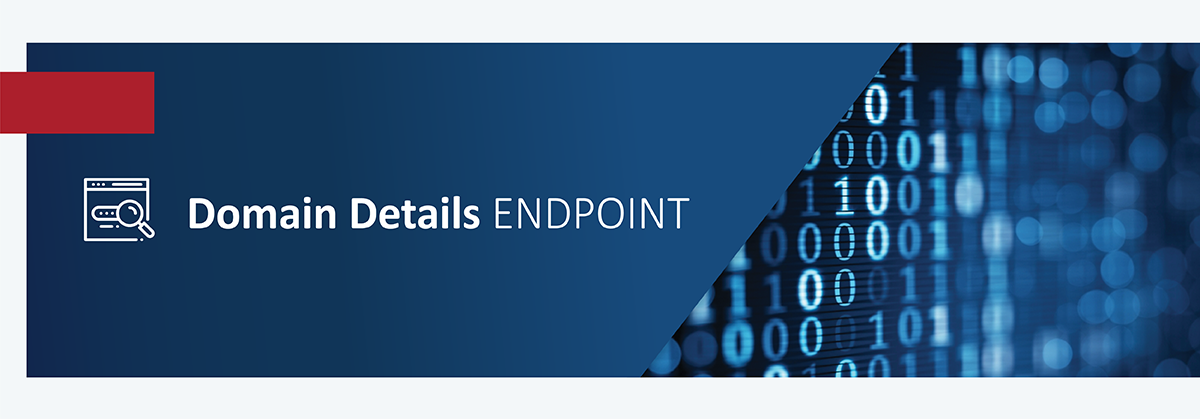
Description
import requests
r = requests.get(
'https://app.domaincrawler.com/api/domain_details/example.com',
auth=('user', 'password')
)
print(r.json())
curl -u "user:password" 'https://app.domaincrawler.com/api/domain_details/example.com'
The above command returns JSON structured like this:
{
"domain": "example.com",
"dns": {
"2021-02-22 12:45:50": {
"A": [
"93.184.216.34"
],
"AAAA": [
"2606:2800:220:1:248:1893:25c8:1946"
],
"MX": [
"."
],
"NS": [
"a.iana-servers.net.",
"b.iana-servers.net."
],
"TXT": [
"v=spf1 -all",
"8j5nfqld20zpcyr8xjw0ydcfq9rk8hgm"
]
},
"2021-02-26 02:44:32": {
"A": [
"93.184.216.34"
],
"AAAA": [
"2606:2800:220:1:248:1893:25c8:1946"
],
"MX": [
"."
],
"NS": [
"a.iana-servers.net.",
"b.iana-servers.net."
],
"TXT": [
"v=spf1 -all",
"8j5nfqld20zpcyr8xjw0ydcfq9rk8hgm"
]
}
},
"apps": {
"2021-02-22 12:45:50": [
{
"categories": [
"IaaS"
],
"name": "Amazon ECS"
},
{
"categories": [
"PaaS"
],
"name": "Amazon Web Services"
},
{
"categories": [
"Containers"
],
"name": "Docker"
}
],
"2021-02-26 02:44:32": [
{
"categories": [
"Containers"
],
"name": "Docker"
},
{
"categories": [],
"name": "Linux"
},
{
"categories": [
"IaaS"
],
"name": "Amazon ECS"
},
{
"categories": [
"PaaS"
],
"name": "Amazon Web Services"
}
]
},
...
}
This endpoint allows to get all the data about specified domain.
It also accepts subdomains, but even then it returns data about a main domain, not a subdomain.
HTTP Request
GET https://app.domaincrawler.com/api/domain_details/<domain_name>
Response Description
Response is a big JSON file with various keys. Each key describes a data point. Each value is an object for a corresponding data point, that contains dates when the data was downloaded and value for each date. The result JSON is too big to be shown in the documentation, see a small example with just a few datapoints included at right.
Historical Data endpoints
Description
These endpoints provide historical data for a specified domain.
To get the historical data, first, you need to get the list of dates for which we have corresponding historical data.
For WHOIS you can skip this step if you want to get latest records (see WHOIS data section below).
Dates list
import requests
r = requests.get(
'https://app.domaincrawler.com/api/dns/dates/?domain=domaincrawler.com',
auth=('user', 'password')
)
print(r.json())
curl -u "user:password" 'https://app.domaincrawler.com/api/dns/dates/?domain=domaincrawler.com'
The above command returns JSON structured like this:
{
"resource": [
{
"date": "2021-09-13T17:56:32.431000"
},
{
"date": "2021-09-08T15:00:27.276000"
},
{
"date": "2021-09-06T01:59:48.942000"
},
...
]
}
HTTP Request
GET https://app.domaincrawler.com/api/<data_type>/dates/?domain=<domain_name>
Description
Possible data types are:
dns- for DNS recordswhois- for WHOIS recordscipa- for other records (HTML, SSL, apps, robots.txt, etc.)
A response will contain all the dates for the corresponding data type in a descending order.
Historical data
import requests
r = requests.get(
'https://app.domaincrawler.com/api/dns/?domain=domaincrawler.com&date=2020-07-02T00:33:34.641000',
auth=('user', 'password')
)
print(r.json())
curl -u "user:password" 'https://app.domaincrawler.com/api/dns/?domain=domaincrawler.com&date=2020-07-02T00:33:34.641000'
The above command returns JSON structured like this:
{
"resource": {
"date": "2020-07-02T00:33:34.641000",
"domain": "com.domaincrawler",
"values": {
"A": [
"80.248.226.34"
],
"SOA": null,
"TXT": null,
"AAAA": null,
"CNAME": null,
"NS": [
"ns2.ettnet.se.",
"ns.ettnet.se."
],
"MX": [
"smtp-in.sto-hy.se.stejtech.net.",
"smtp-in.sto-ste.se.stejtech.net."
]
}
}
}
HTTP Request
GET https://app.domaincrawler.com/api/<data_point>/?domain=<domain_name>&date=<date_from_dates_list>
Description
Possible data points are:
dnswhoisrobots_txtprogram- for Google Analytics and Google Ads datahtml_tags- for HTML content datacert_info- for SSL dataapps
WHOIS data
For WHOIS data it is possible to get latest saved WHOIS without sending data argument:
GET https://app.domaincrawler.com/api/whois/?domain=<domain_name>
It is also possible to get the latest saved WHOIS responses for multiple domains (up to 1000) in one request via whois_list endpoint:
POST https://app.domaincrawler.com/api/whois_list/
A list of domains must be provided in request body in JSON format with Content-Type: application/json header set.
// JSON request body example
{
"domains": [
"domain1.com",
"domain2.com",
...
]
}
// cURL request example
curl -X POST -u "user:password" https://app.domaincrawler.com/api/whois_list/ -H "Content-Type: application/json" -d '{"domains": ["domain1.com", "domain2.com"]}'
Upload domains endpoint
Description
import requests
r = requests.post(
'https://app.domaincrawler.com/api/upload_domains',
auth=('user', 'password'),
json={
"domains": [
"xyz.com",
"test.com"
]
})
print(r.json())
curl -u "user:password" -X POST -d '{ "domains": [ "xyz.com","test.com" ] }' -H 'Content-Type:application/json' 'https://app.domaincrawler.com/api/upload_domains'
The above command should return OK 200 with JSON message:
{
"success": true
}
The endpoint makes possible to upload new domains to DB.
HTTP Request
POST https://app.domaincrawler.com/api/upload_domains
JSON Parameters
| Parameter | Value | Description |
|---|---|---|
| domains | [array of strings] | Domains to upload. |
Monitor domains endpoints
Description
These endpoints give users a posibility to monitor changes in domains' info.
You cannot monitor domains without a group and a group cannot exist without any domains to monitor.
Groups list
Description
import requests
r = requests.get(
'https://app.domaincrawler.com/api/monitor_groups',
auth=('user', 'password')
)
print(r.json())
curl -u "user:password" 'https://app.domaincrawler.com/api/monitor_groups'
The above command returns JSON structured like this:
[
{
"_id": "xxxxxxxx-xxxx-xxxx-xxxx-xxxxxxxxxxxx",
"name": "group_name",
"user": "user_name",
"domains": [
"test.com"
]
}
]
The endpoint to get the list of current users' groups with monitored domains.
HTTP Request
GET https://app.domaincrawler.com/api/monitor_groups
Create monitor group
import requests
r = requests.post(
'https://app.domaincrawler.com/api/monitor_groups',
auth=('user', 'password'),
json={
"group_name":"example_group",
"domains":[
"test.com",
"example.com"
]
}
)
print(r.content)
curl -u "user:password" 'https://app.domaincrawler.com/api/monitor_groups' \
-H "Content-Type: application/json" \
--data-raw '{
"group_name":"example_group",
"domains":[
"test.com",
"example.com"
]
}'
The above command should return:
"Created a group", 200
HTTP Request
POST https://app.domaincrawler.com/api/monitor_groups
JSON Parameters
| Parameter | Value | Description |
|---|---|---|
| group_name | string | Name of new group. |
| domains | [array of strings] | Domains to upload. |
Edit monitor group
import requests
r = requests.put(
'https://app.domaincrawler.com/api/monitor_groups',
auth=('user', 'password'),
json={
"group_id":"xxxxxxxx-xxxx-xxxx-xxxx-xxxxxxxxxxxx",
"group_name":"example_group",
"domains":[
"test.com",
"example.com"
]
}
)
print(r.content)
curl -u "user:password" 'https://app.domaincrawler.com/api/monitor_groups' \
-H "Content-Type: application/json" \
--data-raw '{
"group_id":"xxxxxxxx-xxxx-xxxx-xxxx-xxxxxxxxxxxx",
"group_name":"example_group",
"domains":[
"test.com",
"example.com"
]
}'
The above command should return:
"Saved changes to a group", 200
HTTP Request
PUT https://app.domaincrawler.com/api/monitor_groups
JSON Parameters
| Parameter | Value | Description |
|---|---|---|
| group_id | string | Id of edited group. |
| group_name | string | Name for edited group. |
| domains | [array of strings] | Domains to monitor. |
Delete a group
Description
import requests
r = requests.get(
'https://app.domaincrawler.com/api/unsubscribe_group?group_id=xxxxxxxx-xxxx-xxxx-xxxx-xxxxxxxxxxxx',
auth=('user', 'password')
)
print(r.content)
curl -u "user:password" 'https://app.domaincrawler.com/api/unsubscribe_group?group_id=xxxxxxxx-xxxx-xxxx-xxxx-xxxxxxxxxxxx'
The above command should return:
"Unsubscribed", 200
The endpoint to delete a group and stop monitoring domains in that group.
HTTP Request
GET https://app.domaincrawler.com/api/unsubscribe_group?group_id=xxxxxxxx-xxxx-xxxx-xxxx-xxxxxxxxxxxx
Stop monitoring a domain in a specified group
Description
import requests
r = requests.get(
'https://app.domaincrawler.com/api/unsubscribe_domain?group_id=xxxxxxxx-xxxx-xxxx-xxxx-xxxxxxxxxxxx&domain=example.com',
auth=('user', 'password')
)
print(r.content)
curl -u "user:password" 'https://app.domaincrawler.com/api/unsubscribe_domain?group_id=xxxxxxxx-xxxx-xxxx-xxxx-xxxxxxxxxxxx&domain=example.com'
The above command should return:
"Unsubscribed", 200
HTTP Request
GET https://app.domaincrawler.com/api/unsubscribe_domain?group_id=xxxxxxxx-xxxx-xxxx-xxxx-xxxxxxxxxxxx&domain=example.com
Stop monitoring all domains and delete all groups
Description
import requests
r = requests.get(
'https://app.domaincrawler.com/api/unsubscribe_all',
auth=('user', 'password')
)
print(r.content)
curl -u "user:password" 'https://app.domaincrawler.com/api/unsubscribe_all'
The above command should return:
"Unsubscribed", 200
HTTP Request
GET https://app.domaincrawler.com/api/unsubscribe_all
Hosting Name endpoint
Description
import requests
r = requests.get(
'https://app.domaincrawler.com/api/hosting_name/domaincrawler.com',
auth=('user', 'password')
)
print(r.json())
curl -u "user:password" 'https://app.domaincrawler.com/api/hosting_name/domaincrawler.com'
The above command returns JSON structured like this:
{
"domain": "domaincrawler.com",
"hosting": "Internet Vikings International AB"
}
or in a case of error
{
"error": "hosting_unknown",
"msg": "Can't retrieve hosting"
}
The endpoint provides a domain hosting name.
HTTP Request
GET https://app.domaincrawler.com/api/hosting_name/<domain_name>
Response Description
Returns JSON with domain and hosting fields.
In the case if domain isn’t found or hosted returns error hosting_unknown.
Hosting Details endpoint
Description
import requests
r = requests.get(
'https://app.domaincrawler.com/api/hosting_details/domaincrawler.com',
auth=('user', 'password')
)
print(r.json())
curl -u "user:password" 'https://app.domaincrawler.com/api/hosting_details/domaincrawler.com'
The above command returns plain text response from Regional Internet Registry
The endpoint provides a domain hosting details.
HTTP Request
GET https://app.domaincrawler.com/api/hosting_details/<domain_name>
Response Description
Returns plain text response from Regional Internet Registry.
Bulk Domains Search endpoint
Description
import requests
r = requests.post(
'https://app.domaincrawler.com/api/v2/bulk_domains/',
auth=('user', 'password'),
json={
"domains": [
"example.com",
"domaincrawler.com"
],
"fields": [
"parked",
"dns",
"hosting",
"registrar",
"registrant",
"rc"
],
"sort": "domain",
"format": "json",
"from": 0,
"limit": 100
}
)
print(r.json())
curl -u "user:password" 'https://app.domaincrawler.com/api/v2/bulk_domains/' \
-H "Content-Type: application/json" \
--data-raw '{
"domains": [
"example.com",
"domaincrawler.com"
],
"fields": [
"parked",
"dns",
"hosting",
"registrar",
"registrant",
"rc"
],
"sort": "domain",
"format": "json",
"from": 0,
"limit": 100
}'
The above command returns data associated with the list of domains.
The endpoint provides batch loading data for the list of domains.
HTTP Request
POST https://app.domaincrawler.com/api/v2/bulk_domains/
Response Description
Returns data associated with the list of domains.
Output fields
You can choose what fields should be present in a response. domain is always included
All available output fields:
- tld
- parked
- developed
- dmarc_exists
- whois_exists
- web_usage
- registration_date
- expiration_date
- last_update_date
- created_at_utc (equal to Addition Date)
- apps
- final_tld
- final_sld
- final_domain
- dns
- dnssec
- cert_info
- status
- reseller
- registrar
- registrar_abuse_email
- registrar_abuse_phone
- registrar_id
- registrar_abuse_email
- registrar_abuse_phone
- registrant
- registrant_organization
- registrant_phone
- registrant_fax
- registrant_email
- registrant_country
- registrant_city
- registrant_street
- registrant_state
- registrant_postal_code
- admin_name
- admin_organization
- admin_phone
- admin_fax
- admin_email
- admin_country
- admin_city
- admin_state
- admin_postal_code
- admin_street
- tech_name
- tech_organization
- tech_phone
- tech_fax
- tech_email
- tech_country
- tech_city
- tech_state
- tech_postal_code
- tech_street
- billing_name
- billing_organization
- billing_phone
- billing_fax
- billing_email
- billing_country
- billing_city
- billing_state
- billing_postal_code
- billing_street
- registry_domain_status
- rc (equal to Redirect)
- asn
- aso
- geo
- program (equal to Google Analytics/Google Ads/DRID)
- html_tags
- protocol (HTTP or HTTPS protocol our crawlers used to access a website)
Sorting
You can specify a field to sort results by.
To sort in descending order, put - in the beginning, e.g. -registration_date.
Defaults to domain.
Available fields to sort by:
- domain
- tld
- registration_date
- expiration_date
- last_update_date
- created_at_utc
- status
- registrar
- registrar_id
- registrant
- registrant_organization
- registrant_phone
- registrant_fax
- registrant_email
- registrant_country
- registrant_state
- registrant_city
- registrant_street
- registrant_postal_code
- admin_name
- admin_organization
- admin_phone
- admin_fax
- admin_email
- admin_country
- admin_city
- admin_state
- admin_postal_code
- admin_street
- tech_name
- tech_organization
- tech_phone
- tech_fax
- tech_email
- tech_country
- tech_city
- tech_state
- tech_postal_code
- tech_street
- billing_name
- billing_organization
- billing_phone
- billing_fax
- billing_email
- billing_country
- billing_city
- billing_state
- billing_postal_code
- billing_street
- asn
- aso
- geo
Errors
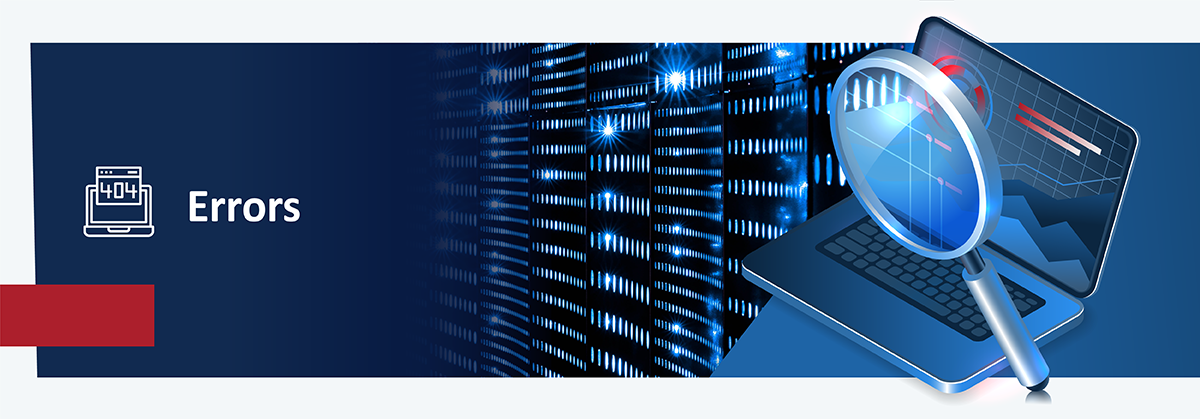
| Error Code | Meaning |
|---|---|
| 400 | Bad Request – Check you JSON arguments. |
| 401 | Unauthorized – Login or password is wrong. |
| 404 | Not Found – The specified endpoint could not be found. |
| 444 | Max results reached – Too many domains matched your search. Try to be more specific and apply more filters. |
| 405 | Method Not Allowed – You tried to access endpoint with an invalid method. |
| 500 | Internal Server Error – We had a problem with our server. Try again later. |

